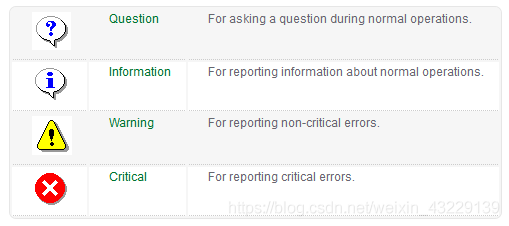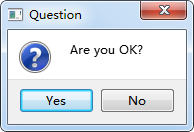if (QMessageBox::Yes == QMessageBox::question(this,
tr("Question"), tr("Are you OK?"),
QMessageBox::Yes | QMessageBox::No,
QMessageBox::Yes))
{
QMessageBox::information(this, tr("Hit"),tr("I clicked Yes!"));
}
else
{
QMessageBox::information(this, tr("Hit"),tr("I'm not!"));
}
QMessageBox::question()来询问一个问题
- 第一个参数是这个对话框的父窗口是this
QMessageBox是QDialog的子类,这意味着它的初始显示位置将会是在 parent 窗口的中央。 - 第二个参数是对话框的标题
- 第三个参数是我们想要显示的内容
这里就是我们需要询问的文字。下面,我们使用或运算符(|)指定对话框应该出现的按钮Yes 和一个 No。 - 最后一个参数指定默认选择的按钮
这个函数有一个返回值,用于确定用户点击的是哪一个按钮。这是一个模态对话框,我们可以直接获取其返回值。
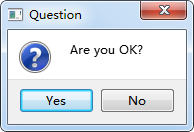
QMessageBox类的 static 函数优点是方便使用,缺点也很明显:非常不灵活。我们只能使用简单的几种形式。为了能够定制QMessageBox细节,我们可以使用QMessageBox的属性设置 API,详情可查看说明文档。
上一篇:Qt开发之路8—对话框QDialog
下一篇:Qt开发之路10—文件对话框QFileDialog
cs