父组件传值给子组件
第一步:创建子组件,定义props属性,用来监听msg变量的值的变化
<template>
<div class="hello">
<h1>{{ msg }}</h1>
</div>
</template>
<script>
export default {
name: 'HelloWorld', //对父子传值没有影响
//定义props属性,
props: {
msg:{
type: String
}
//只有一个type属性可以简写
//msg:String
}
}
</script>
<style scoped>
</style>
第二步:引用子组件:import导入组件;在components注册组件; 在template中使用组件;这三步的名称要保持一致!!!!
<template>
<div class="home">
<img alt="Vue logo" src="../assets/logo.png">
<HelloWorld :msg="msgg"/> <!--msg要和子组件中的props属性保持一致;msgg是要传递的值 -->
<button @click="changeMsg()">改变</button>
</div>
</template>
<script>
import HelloWorld from '@/components/HelloWorld.vue' //导入组件
export default {
name: 'home',
data(){
return{
msgg: "Welcome to Your Vue.js App"//msgg默认值
}
},
components: {
HelloWorld
},
methods:{
changeMsg(){
this.msgg="change message"//点击按钮后改变msgg的值
}
}
}
</script>
效果,显示的默认msgg的值;
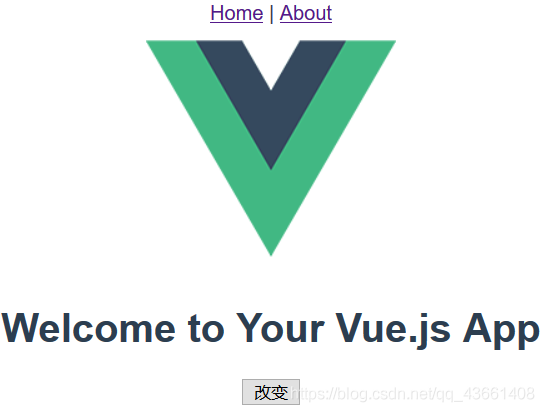 点击按钮在父组件的值将msgg的值改变,传递给子组件
点击按钮在父组件的值将msgg的值改变,传递给子组件
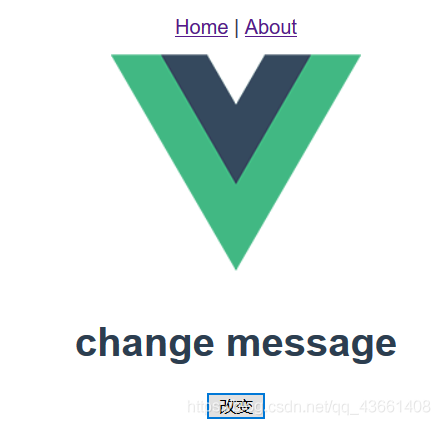
子组件传值给父组件
第一步:编写方法使用$emit的方式给父组件传值
<template>
<div class="hello">
<input v-model="sonChangMsg" />
<button @click="sendSonChangeMsg()">发送信息给父组件</button>
</div>
</template>
<script>
export default {
name: 'HelloWorld', //对父子传值没有影响
data() {
return {
sonChangMsg: ""
}
},
methods: {
sendSonChangeMsg() {
this.$emit('childFn', this.sonChangMsg); //(名称,值) 名称必须和父组件保持一致
}
}
}
</script>
<style scoped>
</style>
第二步:父组件中,使用组件时,名称要和子组件设置的名称保持一致
<template>
<div class="home">
<img alt="Vue logo" src="../assets/logo.png">
<h1>{{fromSonMsg}}</h1><!--默认是没有值,当子组件有值并传递过来时才会出现值 -->
<HelloWorld @childFn="sonChangeMsg"></HelloWorld> <!--@名称=“方法”-->
</div>
</template>
<script>
import HelloWorld from '@/components/HelloWorld.vue'
export default {
name: 'home',
data(){
return{
fromSonMsg:""
}
},
components: {
HelloWorld
},
methods:{
sonChangeMsg(childData){ //childData中包含着子组件传递过来的值
this.fromSonMsg=childData;
}
}
}
</script>
效果:默认子组件上面是没有值的
 子组件传递以后出现值(输入框中输入值以后)出现值
子组件传递以后出现值(输入框中输入值以后)出现值

cs

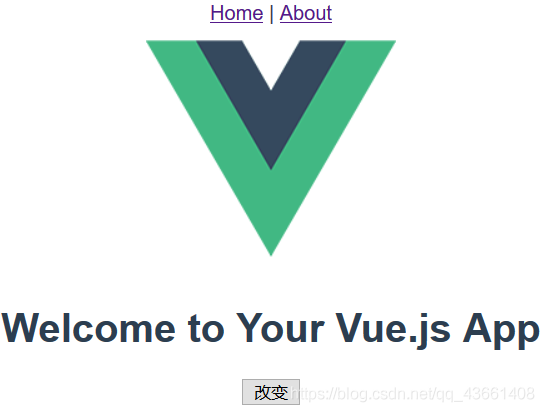 点击按钮在父组件的值将msgg的值改变,传递给子组件
点击按钮在父组件的值将msgg的值改变,传递给子组件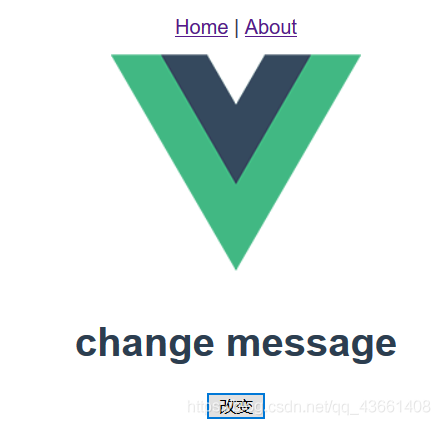
 子组件传递以后出现值(输入框中输入值以后)出现值
子组件传递以后出现值(输入框中输入值以后)出现值
