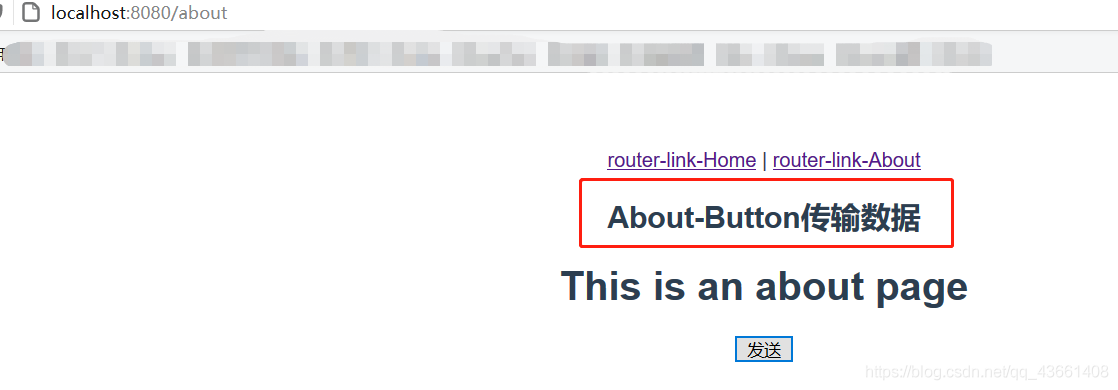简述
使用eventBus实现兄弟组件的通信,使用以下三个文件,完成两个子组件(兄弟组件)之间的通信
| 文件名称 | 使用情况 |
|---|
| FirstSon.vue | 第一个子组件,作为接收方:接收消息 |
| About.vue | 第二个子组件,作为发送方:发送数据 |
| 默认的App.vue | 作为父组件调用以上两个子组件 |
实现
第一步: 创建EvenBus.js文件,并在main.js中导入该文件
import Vue from 'vue'
//创建一个局部的vue实例
const eventbus = new Vue();
//把实例给Vue的原型,实现全局挂载,使用时不用在组件中进行import导入操作
Vue.prototype.$eventbus=eventbus;
export default eventbus;
main.js中导入
//根据main.js和EventBus.js两个文件的位置在main中进行对应的导入
import './EventBus.js'
第二步: 用About.vue页面向FirstSon.vue发起通信。
① 可以编写一个button按钮触发函数发起通信
② 使用mounted钩子函数:模板渲染完成以后才会被调用
<template>
<div class="about">
<h1>This is an about page</h1>
<!-- 使用button按钮 -->
<button @click.stop.prevent="aboutChange()">发送</button>
</div>
</template>
<script>
export default{
methods:{
aboutChange(){
this.$eventbus.$emit('changeTitle','About-Button传输数据')
}
},
mounted() {
this.$eventbus.$emit('changeTitle','About钩子函数传输数据')
}
}
</script>
第三步: 兄弟组件FirstSon.vue接收数据
<template>
<div>
<header>
<h2>{{title}}</h2>
</header>
</div>
</template>
<script>
export default {
data() {
return {
title: '这是firstSon子组件'
}
},
mounted() {
//写法一
/*
this.$eventbus.$on('changeTitle', function(str) {
this.title = str;
}.bind(this));
*/
//写法二
this.$eventbus.$on('changeTitle',str =>{
this.title = str;
});
}
}
</script>
第四步: 父组件App.vue 引用两个子组件即可
<template>
<div id="app">
<!--跳转使用-->
<div id="nav">
<router-link to="/">router-link-Home</router-link> |
<router-link to="/about">router-link-About</router-link>
</div>
<Son></Son> <!--使用firstSon组件-->
<router-view/> <!--路由到其他的组件其中包括About.vue组件-->
</div>
</template>
<script>
import Son from './components/FirstSon.vue';
export default{
components:{
Son
}
}
</script>
效果图
初次访问
 点击router-link-About以后
点击router-link-About以后
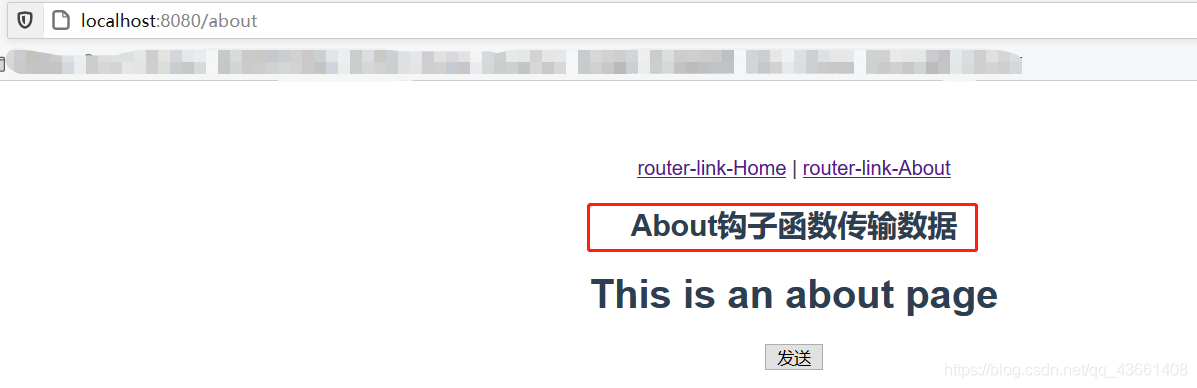 点击按钮以后
点击按钮以后
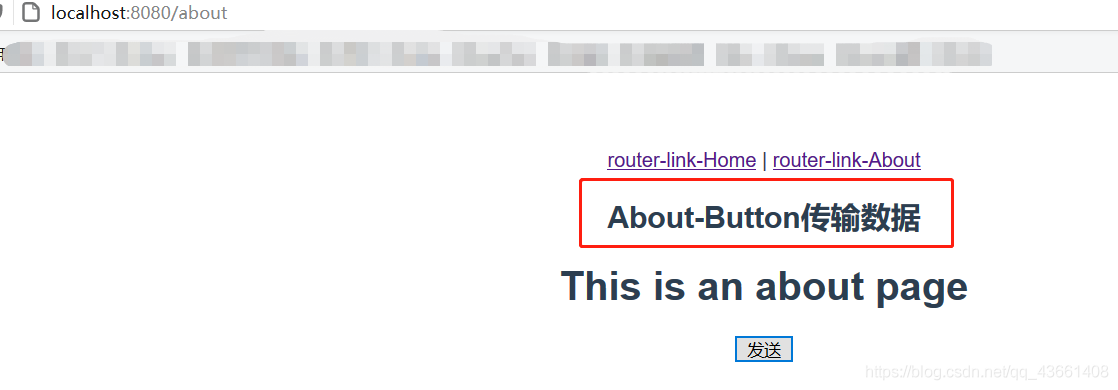
cs

 点击router-link-About以后
点击router-link-About以后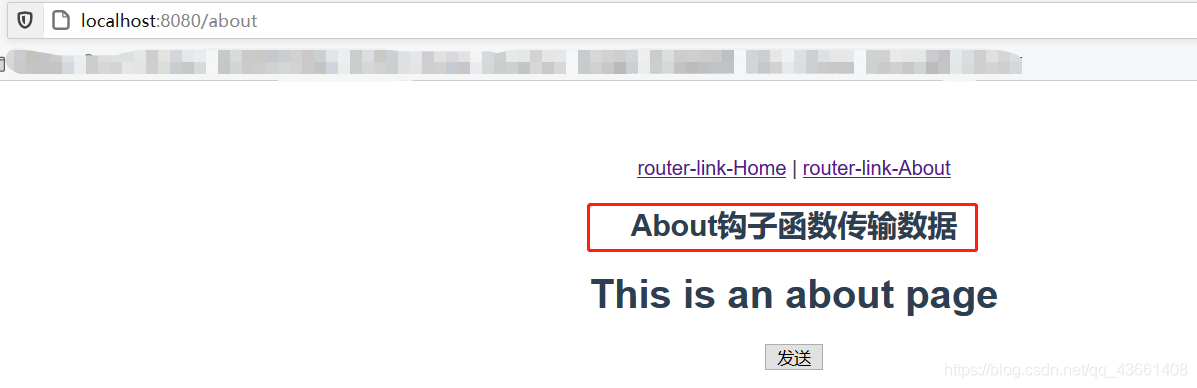 点击按钮以后
点击按钮以后