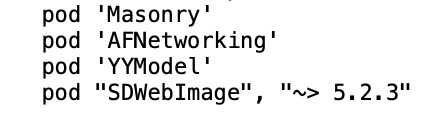NSURLSession
直接用session获取
- (void)getDataWithPostSession {
NSURLSession *session = [NSURLSession sharedSession];
NSURL *url = [NSURL URLWithString:@"https://xxxxxx/"];
NSMutableURLRequest *request = [NSMutableURLRequest requestWithURL:url];
request.HTTPMethod = @"POST";
request.HTTPBody = [NSJSONSerialization dataWithJSONObject:@{@"query":@{@"key":@"top"}} options:nil error:nil];
NSURLSessionDataTask *dataTask = [session dataTaskWithRequest:request completionHandler:^(NSData * _Nullable data, NSURLResponse * _Nullable response, NSError * _Nullable error) {
NSDictionary *dic = [NSJSONSerialization JSONObjectWithData:data options:nil error:nil];
NSLog(@"%@",dic);
if (error) {
NSLog(@"%@",error);
}
}];
[dataTask resume];
}
AFNetworking
通过第三方库来获取资源
pod安装AFNetworking
#import "AFNetworking.h"
[self AFNetGetDataWithPath:@"https://xxxxxx.com/" andParameters:@{@"query":@{}}];
-(void)AFNetGetDataWithPath:(NSString *)path andParameters:(NSDictionary *)dic{
AFHTTPSessionManager* session = [AFHTTPSessionManager manager];
session.responseSerializer.acceptableContentTypes = [NSSet setWithObjects:@"application/json", nil];
session.requestSerializer = [AFJSONRequestSerializer serializer];
[session POST:path parameters:dic headers:@{@"Content-Type":@"application/json"} progress:nil success:^(NSURLSessionDataTask * _Nonnull task, id _Nullable responseObject) {
NSLog(@"成功了success %@",responseObject);
} failure:^(NSURLSessionDataTask * _Nullable task, NSError * _Nonnull error) {
NSLog(@"失败了error %@",error);
}];
}
以上都是POST请求,如果是Get对应修改即可,相应的请求参数配置在Parameters中。
附:
获取到的内容多是JSON格式,文本内容;
如果想要转换为model模型,这里可以安装第三方库:YYModel
#import "YYModel.h"
#import "testModel.h"
testModel *model = [testModel yy_modelWithJSON:self.data];
NSLog(@"直接调用model的属性%@",model.name);
如果要获取网络图片,需要安装第三方库:SDWebImage
#import <UIImageView+WebCache.h>
[self.imageView sd_setImageWithURL:[NSURL URLWithString:@"https://xxxxxx/xx.png"]];
相关pod文件:
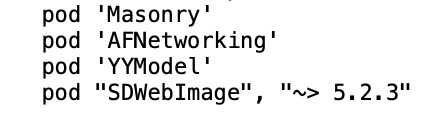
cs