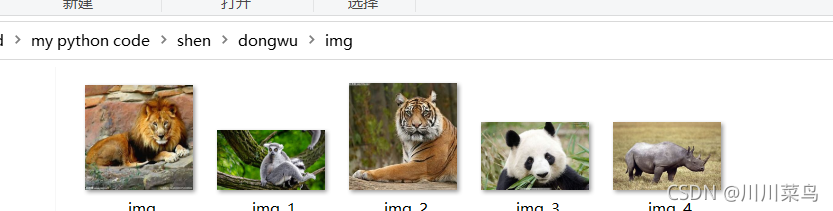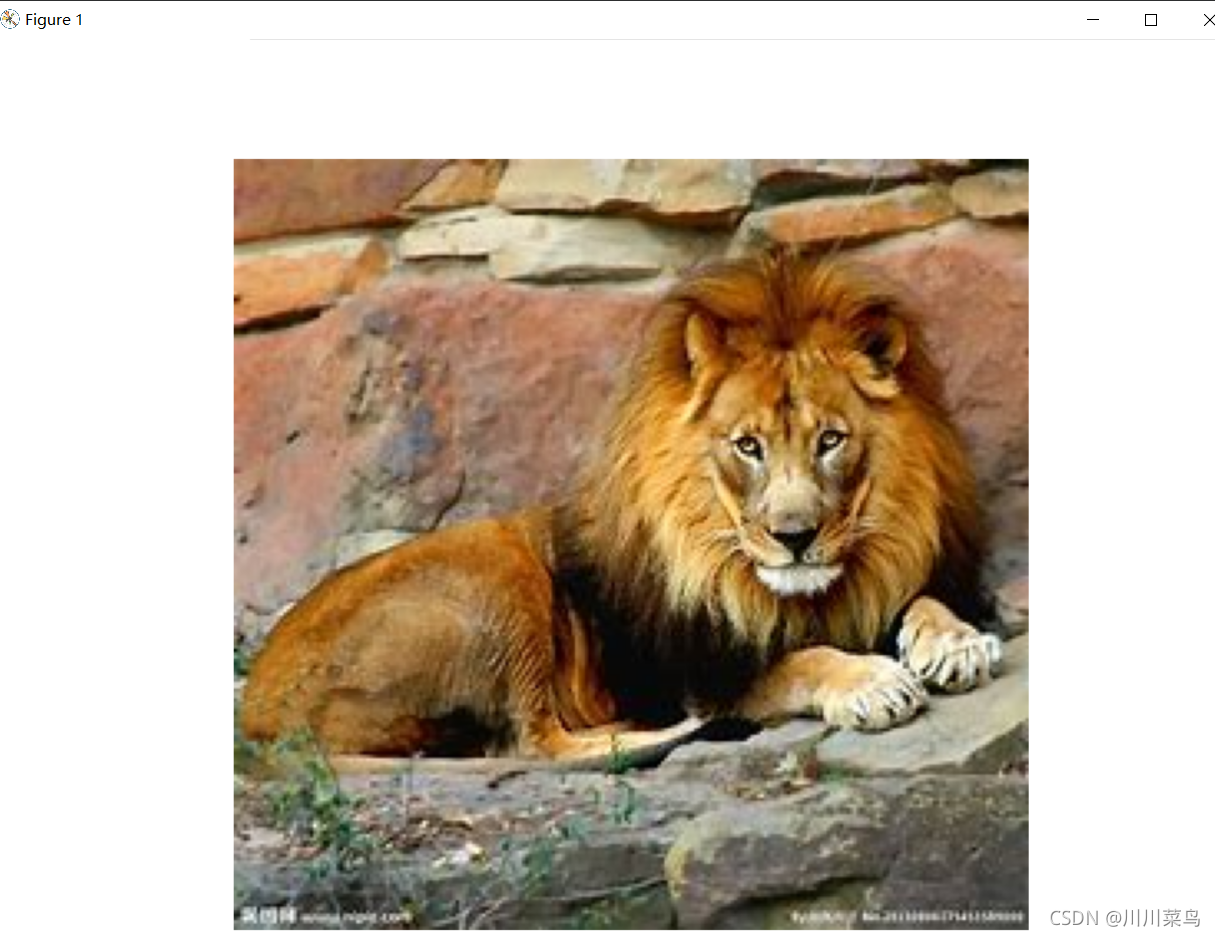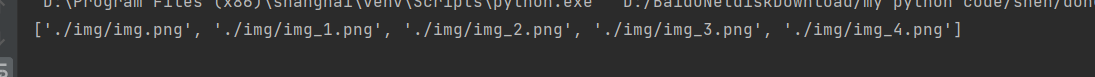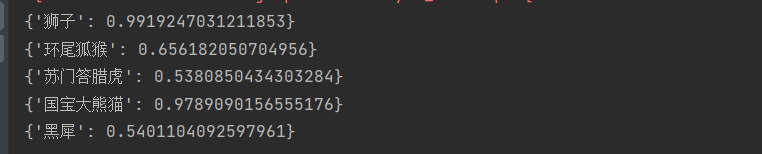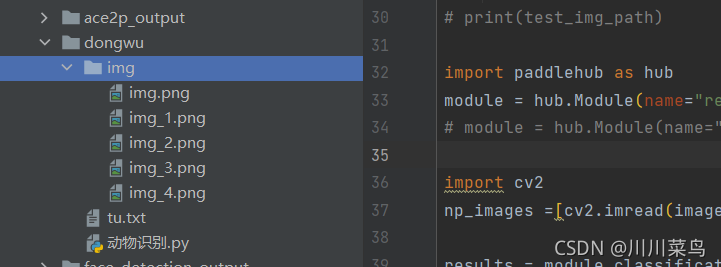一、定义待预测数据
数据集:
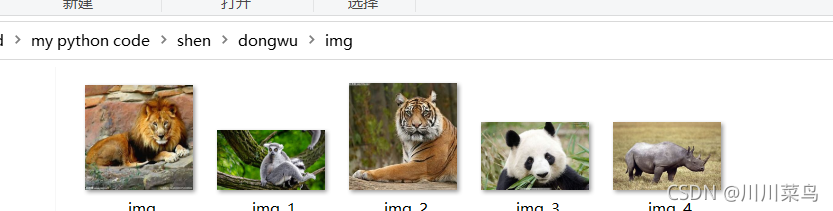
代码:
# 待预测图片
test_img_path = ['./img/img.png', './img/img_1.png','./img/img_2.png','./img/img_3.png','./img/img_4.png']
import matplotlib.pyplot as plt
import matplotlib.image as mpimg
# 展示其中大狮子图片
img1 = mpimg.imread(test_img_path[0])
plt.figure(figsize=(10, 10))
plt.imshow(img1)
plt.axis('off')
plt.show()
返回:
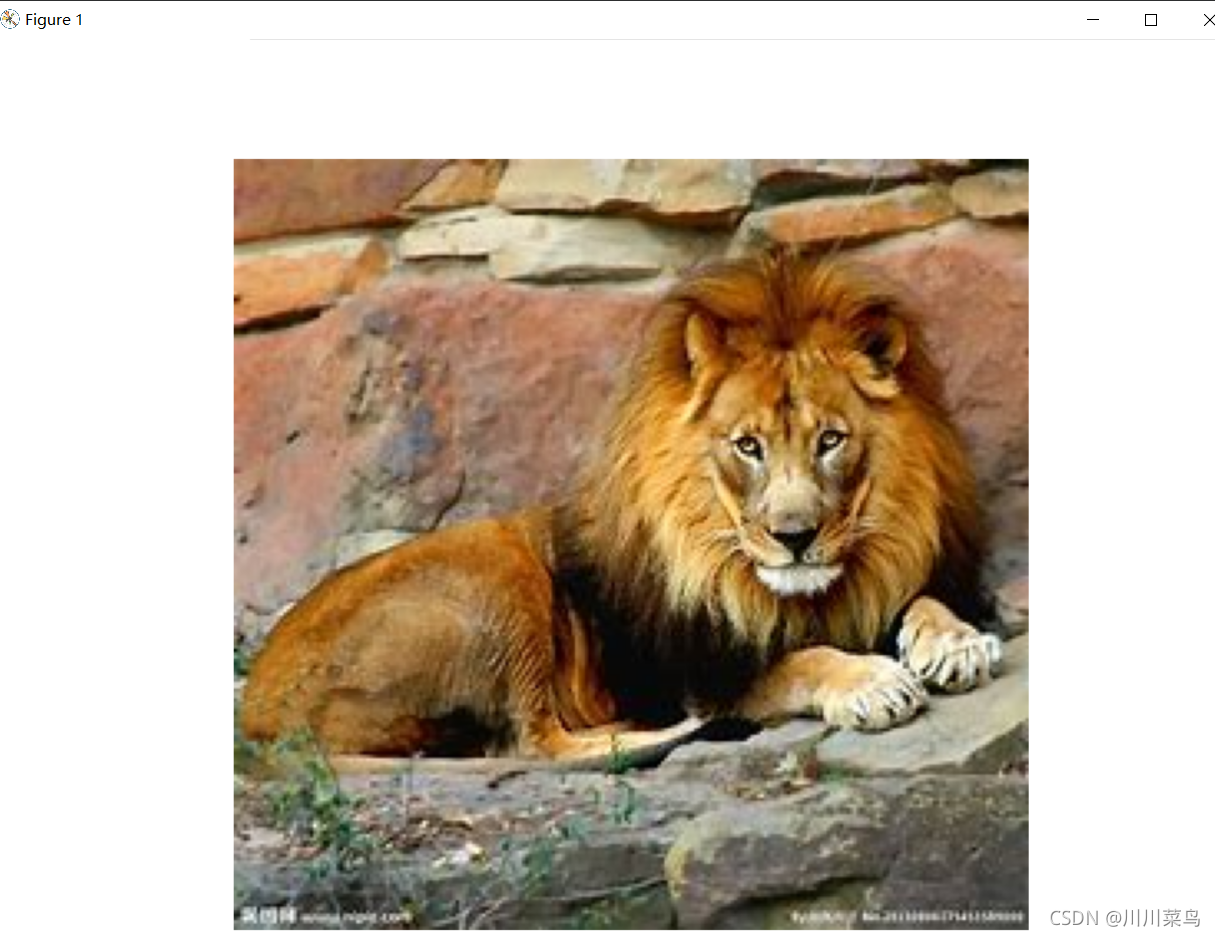
若是待预测图片存放在一个文件中,如左侧文件夹所示的test.txt。每一行是待预测图片的存放路径。
with open('tu.txt', 'r') as f:
try:
test_img_path=[]
for line in f:
test_img_path.append(line.strip())
except:
print('数据加载失败')
print(test_img_path)
返回:
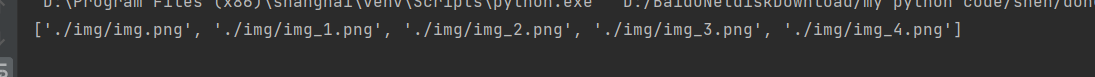
二、 加载预训练模型
PaddleHub提供了两种动物识别模型:
- resnet50_vd_animals: ResNet-vd 其实就是 ResNet-D,是ResNet 原始结构的变种,可用于图像分类和特征提取。该 PaddleHub Module 采用百度自建动物数据集训练得到,支持7978种动物的分类识别。
- mobilenet_v2_animals: MobileNet V2 是一个轻量化的卷积神经网络,它在 MobileNet 的基础上,做了 Inverted Residuals 和 Linear bottlenecks 这两大改进。该 PaddleHub Module 是在百度自建动物数据集上训练得到的,可用于图像分类和特征提取,当前已支持7978种动物的分类识别。
代码:
import paddlehub as hub
module = hub.Module(name="resnet50_vd_animals")
# module = hub.Module(name="mobilenet_v2_animals")
三、预测
import cv2
np_images =[cv2.imread(image_path) for image_path in test_img_path]
results = module.classification(images=np_images)
for result in results:
print(result)
返回:
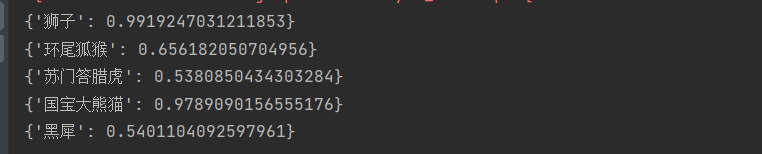
四.完整源码
代码如下:
# coding=gbk
"""
作者:川川
@时间 : 2021/8/29 23:50
群:970353786
"""
# 待预测图片
# test_img_path = ['./img/img.png', './img/img_1.png','./img/img_2.png','./img/img_3.png','./img/img_4.png']
import matplotlib.pyplot as plt
import matplotlib.image as mpimg
# 展示其中大狮子图片
# img1 = mpimg.imread(test_img_path[0])
#
# plt.figure(figsize=(10, 10))
# plt.imshow(img1)
#
# plt.axis('off')
# plt.show()
with open('tu.txt', 'r') as f:
try:
test_img_path=[]
for line in f:
test_img_path.append(line.strip())
except:
print('数据加载失败')
# print(test_img_path)
import paddlehub as hub
module = hub.Module(name="resnet50_vd_animals")
# module = hub.Module(name="mobilenet_v2_animals")
import cv2
np_images =[cv2.imread(image_path) for image_path in test_img_path]
results = module.classification(images=np_images)
for result in results:
print(result)
文件架构:
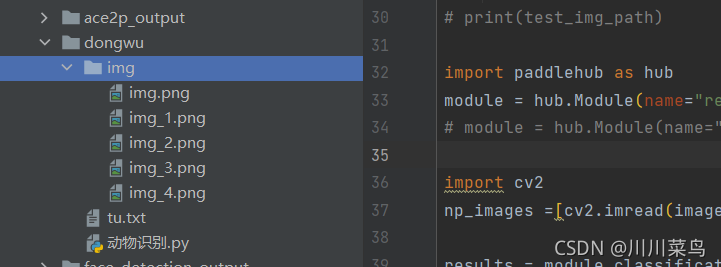
cs