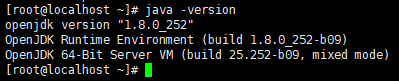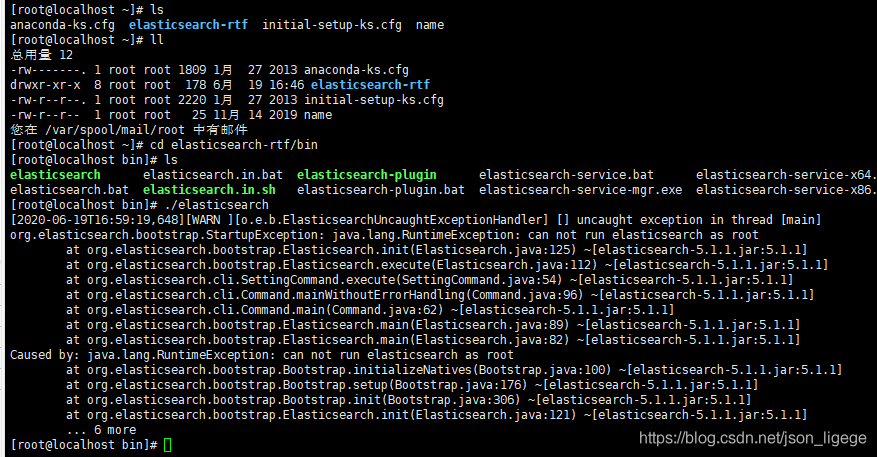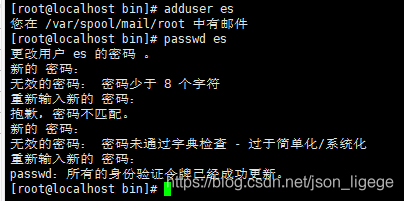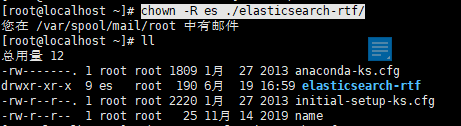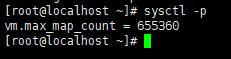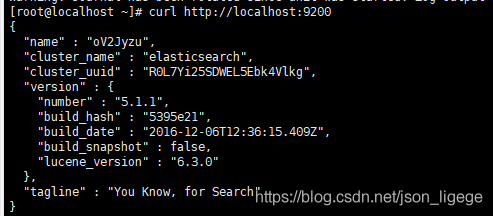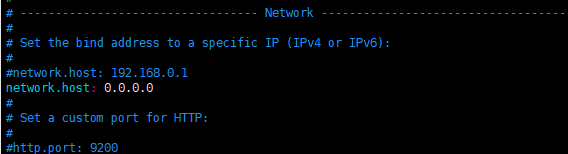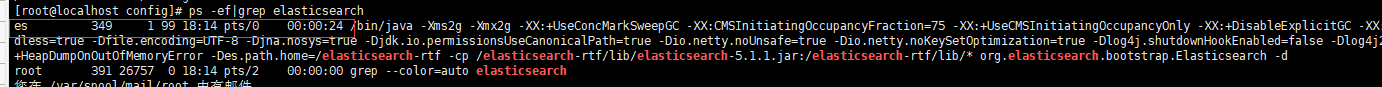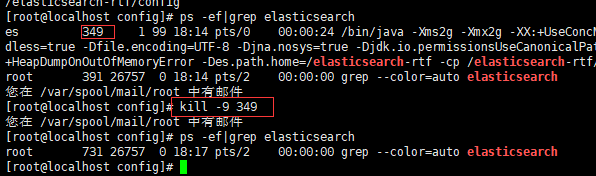安装java环境
yum install java-1.8.0-openjdk* -y
查看安装情况
java -version
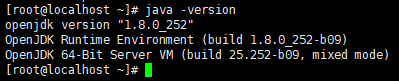
?
1.运行环境
a.JDK8+ ?
b.系统可用内存>2G
2.下载
git clone git://github.com/medcl/elasticsearch-rtf.git -b master --depth 1
cd elasticsearch-rtf/bin
./elasticsearch
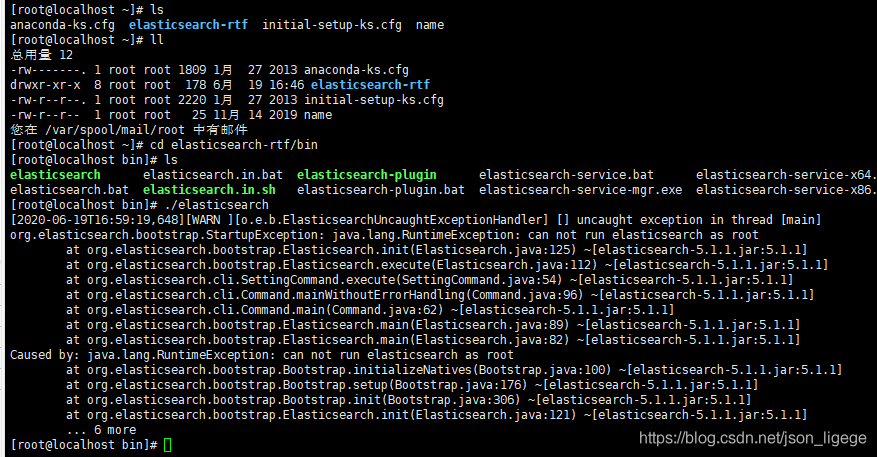
不能用root用户运行 ?创建一个新用户试试
adduser es
passwd es
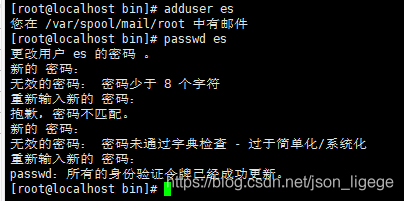
改一下es目录所属用户:
chown -R es ./elasticsearch-rtf/
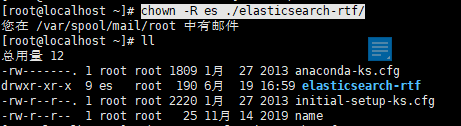
vim 编辑 /etc/security/limits.conf,在末尾加上:
es soft nofile 65536
es hard nofile 65536
es soft nproc 4096
es hard nproc 4096
vim 编辑 vim /etc/security/limits.d/20-nproc.conf,将* 改为用户名(es):
# Default limit for number of user's processes to prevent
# accidental fork bombs.
# See rhbz #432903 for reasoning.
es soft nproc 4096
root soft nproc unlimited
vim 编辑 /etc/sysctl.conf,在末尾加上:
vm.max_map_count = 655360
执行:
[root@localhost ~]# sysctl -p
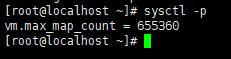
登录刚才新建的es用户,并启动elasticsearch,OK
[root@localhost elasticsearch-rtf]# su es
[es@localhost elasticsearch-rtf]$ ./bin/elasticsearch
本地能够访问到
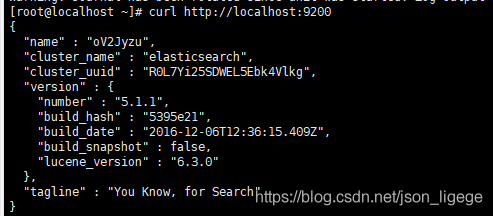
但是外部浏览器无法访问

编辑
vim /elasticsearch-rtf/config/elasticsearch.yml
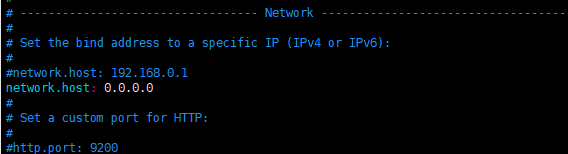
关闭服务,重新运行

可以访问了
后台运行:
./bin/elasticsearch -d
查看进程:
ps -ef|grep elasticsearch
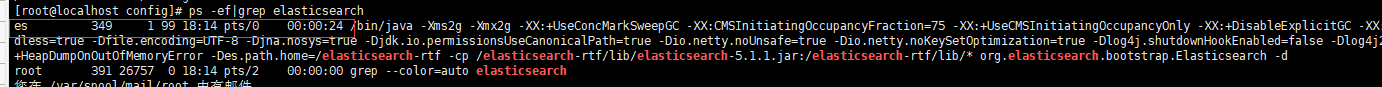
关闭,直接杀死进程
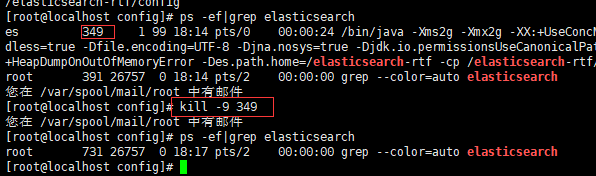
?
cs