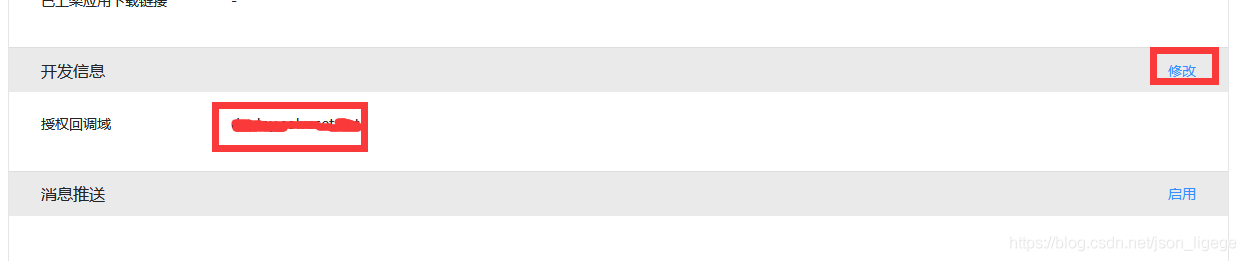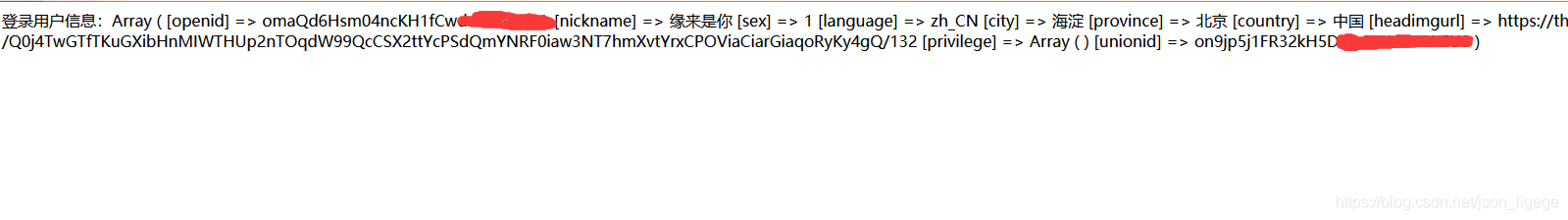class WeChat
{
/**
* 微信开放平台appid
* @var string
*/
protected static $kF_AppId = 'xxxxxxxxxx';
/**
* 微信开放平台app secret
* @var string
*/
protected static $KF_AppSecret = 'xxxxxxxxxxxxx';
/**
* 通过开放平台key获取微信登录页面
* 可通过回调获取code参数
* @param $callback_url:回调地址
* @return string
*/
public function getKFLoginUrl($callback_url)
{
$callback = urlencode($callback_url);
$AppId = self::$kF_AppId;
$get_code_url = "https://open.weixin.qq.com/connect/qrconnect?appid={$AppId}&redirect_uri={$callback}&response_type=code&scope=snsapi_login&state=STATE#wechat_redirect";
return $get_code_url;
}
/**
* 通过开放平台key
* 获取用户openId access_token
* @param $code
* @return bool|string
*/
public function getKFOpenId($code)
{
$AppId = self::$kF_AppId;
$AppSecret = self::$KF_AppSecret;
$get_openid_url = "https://api.weixin.qq.com/sns/oauth2/access_token?appid={$AppId}&secret={$AppSecret}&code={$code}&grant_type=authorization_code";
$res = file_get_contents($get_openid_url);
$res = json_decode($res, true);
return $res;
}
/**
* 获取微信用户信息
* @param $access_token
* @param $openId
* @return bool|mixed
*/
public function getUserInfo($access_token, $openId)
{
$url = "https://api.weixin.qq.com/sns/userinfo?access_token={$access_token}&openid={$openId}&lang=zh_CN";
$res = $this->linkCurl($url, 'GET');
$res = json_decode($res, true);
return $res;
}
/**
* 请求接口返回内容
* @param $url :请求的URL地址
* @param $method :请求方式POST|GET
* @param $params :请求的参数
* @param $header : 请求头
* @return bool|string
*/
protected function linkCurl($url, $method, $params = array(), $header = array())
{
$ch = curl_init();
curl_setopt($ch, CURLOPT_CUSTOMREQUEST, $method);
curl_setopt($ch, CURLOPT_URL, $url);
curl_setopt($ch, CURLOPT_HTTPHEADER, $header);
curl_setopt($ch, CURLOPT_FAILONERROR, false);
curl_setopt($ch, CURLOPT_RETURNTRANSFER, 1);
if (strpos("$" . $url, "https://") == 1) {
curl_setopt($ch, CURLOPT_SSL_VERIFYPEER, false);
curl_setopt($ch, CURLOPT_SSL_VERIFYHOST, false);
}
curl_setopt($ch, CURLOPT_CONNECTTIMEOUT, 60);
curl_setopt($ch, CURLOPT_TIMEOUT, 60);
curl_setopt($ch, CURLOPT_FOLLOWLOCATION, true);
if ($method == "POST") {
curl_setopt($ch, CURLOPT_POST, true);
curl_setopt($ch, CURLOPT_POSTFIELDS, $params);
} else if ($params) {
curl_setopt($ch, CURLOPT_URL, $url . '?' . http_build_query($params));
}
$response = curl_exec($ch);
if ($response === false) {
return false;
}
curl_close($ch);
return $response;
}
}
4.直接用浏览器打开走流程即可

点击后,扫描二维码进行登录

登录完成后,获取用户信息
?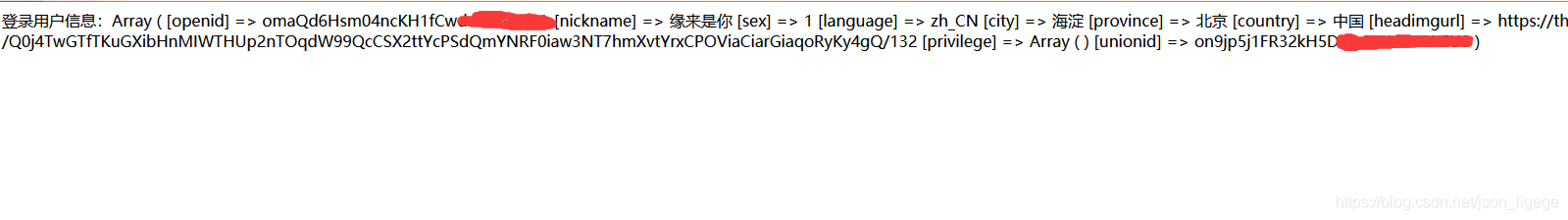
注意:
如果微信登录和公众号网页授权都在一个项目中,就不能通过简单的通过微信用户openid来判断是否为同一个用户,因为这两个平台返回的同一个用户openid不一致,只能通过返回用户信息中的unionid来判断,而这个参数需要在微信开放平台上绑定相应微信公众号操作才会出现。

cs