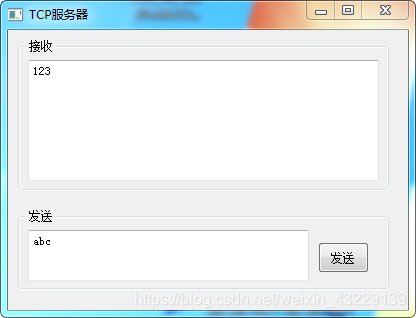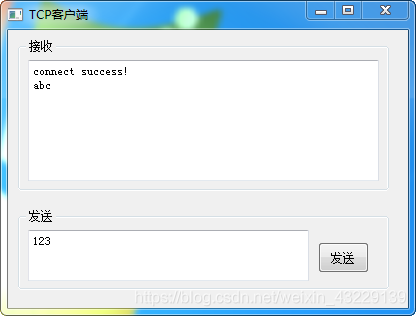一:流程
在Qt中实现TCP/IP服务器端通信的流程:
- 创建套接字;
- 将套接字设置为监听模式;
- 等待并接受客户端请求;
可以通过QTcpServer提供的void newConnection()信号来检测是否有连接请求,如果有可以在对应的槽函数中调用nextPendingConnection函数获取到客户端的Socket信息(返回值为QTcpSocket*类型指针),通过此套接字与客户端之间进行通信。 - 接收或者向客户端发送数据;
接收数据:使用read()或者readAll()函数
发送数据:使用write()函数
客户端通信流程:
- 创建套接字
- 连接服务器
可以使用QTcpSocket类的**connectToHost()**函数来连接服务器。 - 向服务器发送或者接受数据
二: 服务器端
通过Qt提供的QTcpServer类实现服务器端的socket通信:
#ifndef TCPSERVER_H
#define TCPSERVER_H
#include <QWidget>
#include <QTcpServer>
#include <QTcpSocket>
namespace Ui {
class TcpServer;
}
class TcpServer : public QWidget
{
Q_OBJECT
public:
explicit TcpServer(QWidget *parent = 0);
~TcpServer();
private slots:
void slotNewConnection();
void slotReadyRead();
void on_pushButton_send_clicked();
private:
Ui::TcpServer *ui;
QTcpServer *m_tcpServer;
QTcpSocket *m_tcpSocket;
};
#endif
#include "tcpserver.h"
#include "ui_tcpserver.h"
TcpServer::TcpServer(QWidget *parent) :
QWidget(parent),
ui(new Ui::TcpServer)
{
ui->setupUi(this);
m_tcpServer = new QTcpServer(this);
m_tcpServer->listen(QHostAddress::Any,5200);
connect(m_tcpServer, SIGNAL(newConnection()),this,SLOT(slotNewConnection()));
}
TcpServer::~TcpServer()
{
delete ui;
}
void TcpServer::slotNewConnection()
{
m_tcpSocket = m_tcpServer->nextPendingConnection();
m_tcpSocket->write("connect success!");
connect(m_tcpSocket,SIGNAL(readyRead()),this,SLOT(slotReadyRead()));
}
void TcpServer::slotReadyRead()
{
QString data = m_tcpSocket->readAll();
ui->textEdit_receiver->append(data);
}
void TcpServer::on_pushButton_send_clicked()
{
QString sendData = ui->textEdit_send->toPlainText();
m_tcpSocket->write(sendData.toLatin1());
}
三: 客户端
客户端通过使用Qt提供的QTcpSocket类可以方便的实现与服务器端的通信:
#ifndef TCPCLIENT_H
#define TCPCLIENT_H
#include <QWidget>
#include <QTcpSocket>
namespace Ui {
class TcpClient;
}
class TcpClient : public QWidget
{
Q_OBJECT
public:
explicit TcpClient(QWidget *parent = 0);
~TcpClient();
private slots:
void slotReadyRead();
void on_pushButton_send_clicked();
private:
Ui::TcpClient *ui;
QTcpSocket *m_tcpClient;
};
#endif
#include "tcpclient.h"
#include "ui_tcpclient.h"
#include <QHostAddress>
TcpClient::TcpClient(QWidget *parent) :
QWidget(parent),
ui(new Ui::TcpClient)
{
ui->setupUi(this);
m_tcpClient = new QTcpSocket(this);
m_tcpClient->connectToHost(QHostAddress("127.0.0.1"),5200);
connect(m_tcpClient, SIGNAL(readyRead()), this, SLOT(slotReadyRead()));
}
TcpClient::~TcpClient()
{
delete ui;
}
void TcpClient::slotReadyRead()
{
QString data = m_tcpClient->readAll();
ui->textEdit_receiver->append(data);
}
void TcpClient::on_pushButton_send_clicked()
{
QString sendData = ui->textEdit_send->toPlainText();
m_tcpClient->write(sendData.toLatin1());
}
四: 运行效果
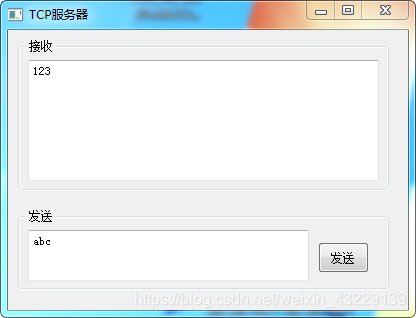
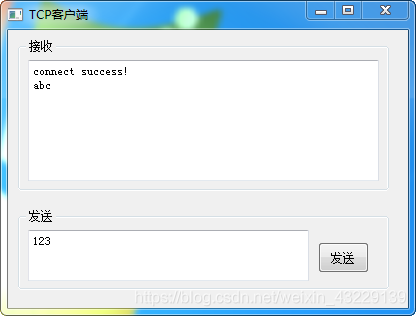
上一篇:Qt开发之路25—Socket通信
下一篇:Qt开发之路27—UDP (Socket通信)
cs