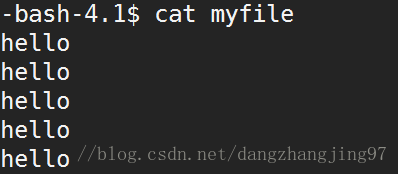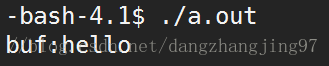fopen()
功能:打开一个特定的文件,并把一个流和这个文件相关联
头文件:#include<stdio.h>
原型:
FILE*fopen(const char *path,const char*mode)
参数说明:
path:是一个字符串,包含欲打开的文件路径及文件名
mode:mode字符串则代表着流形态
r->读,该文件必须存在;
w->打开只写文件,若文件存在则长度清为0,
即该文件内容消失,若不存在则创建该文件
r+->以读/写方式打开文件,该文件必须存在
w+->打开可读/写文件
返回值:
成功:它返回一个指向FILE结构的指针,该结构代表这个新创建的流
(文件顺利打开后,指向该流的文件指针就会被返回)
失败:它就会返回一个空指针,errno会提示问题的性质
(如果文件打开失败,则返回NULL,并把错误代码存在errno中)
ps:应始终检查fopen函数的返回值
例子:
FILE*input;
input = fopen("data3", "r");
if (NULL == input)
{
perror("data3");
exit(EXIT_FAILURE);
}
fclose()
功能:关闭一个流
头文件:#include<stdio.h>
原型:int fclose(FILE*f);
返回值:对于输出流,fclose函数会在文件关闭前刷新缓冲区,
如果它执行成功,fclose返回零值
注意:使用fclose函数就可以把缓冲区内最后剩余的数据输出到内核缓冲区,并释放文件指针和有关的缓冲区
1.
代码:
#include<stdio.h>
#include<stdlib.h>
#include<string.h>
#include<unistd.h>
int main()
{
FILE*fp=fopen("myfile","w+");
if(NULL==fp)
{
perror("fopen");
exit(1);
}
const char*msg="hello\n";
int count = 5;
while(count--)
{
fwrite(msg,1,strlen(msg),fp);
}
fclose(fp);
return 0;
}
运行结果:
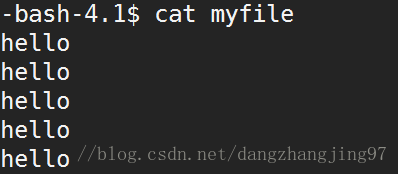
2.
#include<stdlib.h>
#include<unistd.h>
int main()
{
FILE*fp=fopen("myfile","r");
if(NULL==fp)
{
perror("fopen");
exit(1);
}
const char*msg="hello\n";
char buf[10]={0};
ssize_t s= fread(buf,strlen(msg),1,fp);
printf("buf:%s\n",buf);
fclose(fp);
return 0;
}
运行结果:
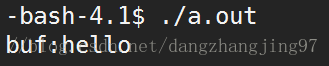
cs