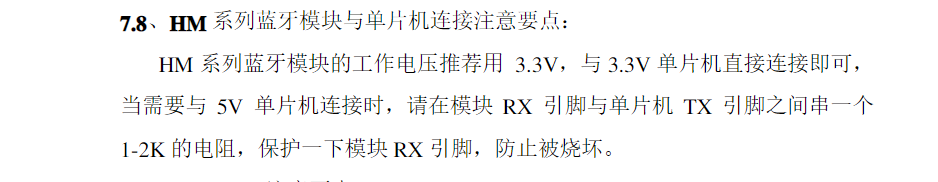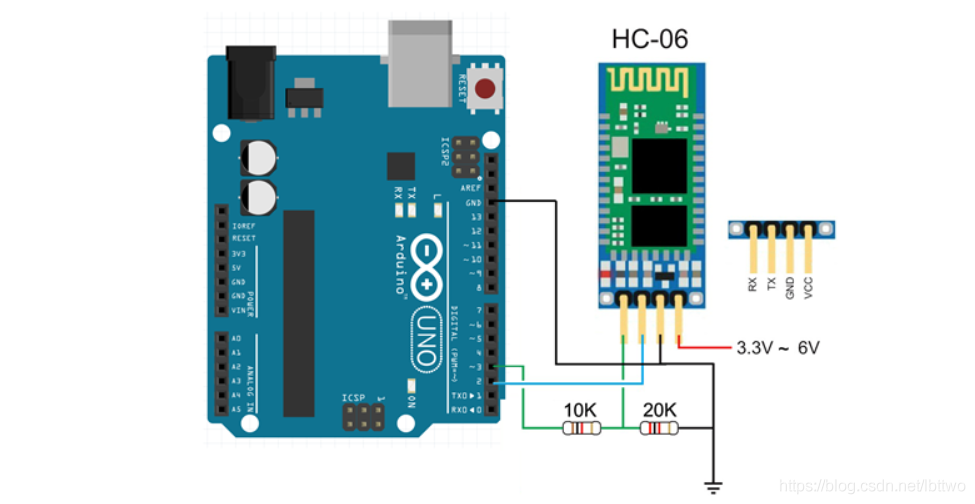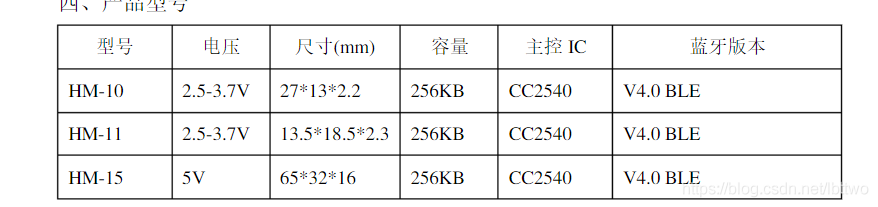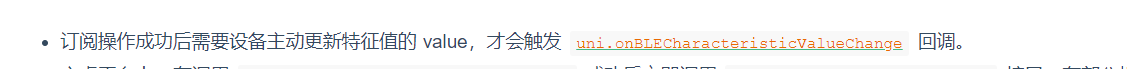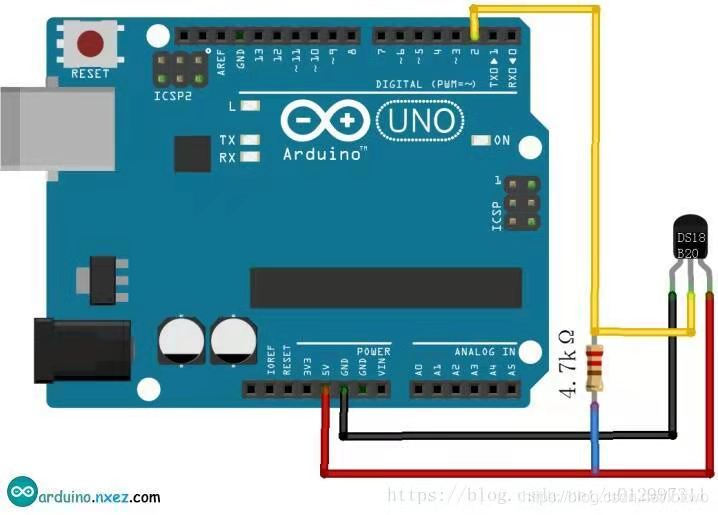序言
序言不会写,怎么简单怎么来,主要讲蓝牙向手机app传递数据怎么爬坑
概括
Ble蓝牙和uniapp数据互传的玩法,一般都是以下几步
1、初始化蓝牙 uni.openBluetoothAdapter(OBJECT)
2、开始搜索蓝牙设备 uni.startBluetoothDevicesDiscovery(OBJECT)/
3、发现外围设备 uni.onBluetoothDeviceFound(CALLBACK)
4、停止搜寻附近的蓝牙外围设备 uni.stopBluetoothDevicesDiscovery(OBJECT)
5、连接低功耗蓝牙设备 uni.createBLEConnection(OBJECT)
6、获取蓝牙设备所有服务 uni.getBLEDeviceServices(OBJECT)
7、获取蓝牙特征 uni.getBLEDeviceCharacteristics(OBJECT)
8、启用蓝牙设备特征值变化时的 notify 功能uni.notifyBLECharacteristicValueChange(OBJECT)
9、监听低功耗蓝牙设备的特征值变化 uni.onBLECharacteristicValueChange(CALLBACK)
一点点讲的话内容有点多,我贴一个大佬的代码,会用vue的应该在uniapp中写一个小程序问题不是很大,如果不会vue开发,后面我会把我自己的代码打包给大家的,只要你按照概括里面的流程就能玩起来,坑不在这里,顺便提一嘴坑也不在uni.readBLECharacteristicValue(OBJECT),ble低功耗蓝牙只是一个透传模块,不用考虑太多具体的细节
主要内容
终于正文了~,相信大家玩蓝牙通信都是看过太极创客这个网站的,第一块蓝牙买HC-06的不知道多不多,我的第一块蓝牙就是HC-06,踩坑的绝大部分人应该都是因为看过这个HC-06的教程,为啥又买HM-10,原因必然是BLE蓝牙太过任性,HM-10的参数相信大家都看过,里面有这样一段讲的是
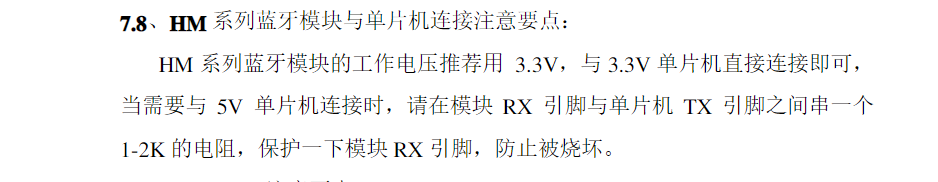
保护蓝牙RX引脚的方法,这1-2K大家有没有注意啊,调试大家应该都是用的串口监视器,能正常连接蓝牙HM-10,串口监视器也有输出,这里的前提是你选择的特征值notify:true,并且在uni.onBLECharacteristicValueChange(CALLBACK)这个监听方法调用前你已经调用了uni.notifyBLECharacteristicValueChange(OBJECT),change方法可以放在notify方法的成功回调中调用,成功连接后,无论在串口监视器中怎么输入数据蓝牙的就是不能回传数据,无法触发uni.onBLECharacteristicValueChange(CALLBACK)方法,这是太极创客为保护HC-06提供的一种分压接线方式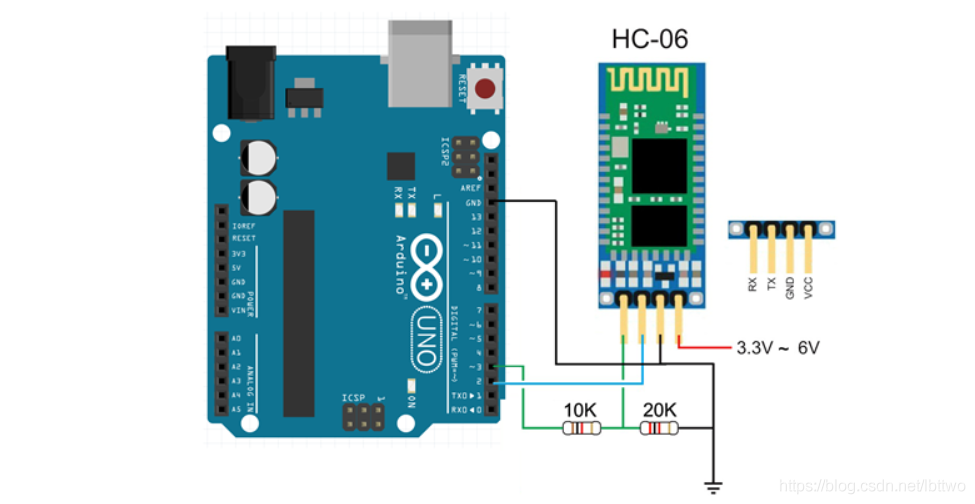
不知道有没有大佬照搬接线方式在HM-10上面的?官方文档说的很清楚1-2k电阻直接接入电路,分压电路可能会导致高电平无法达到蓝牙RX引脚需要的电压,所以蓝牙接收模块无法接收到Arduino发送来的数据,有条件的发烧友可以买HM-15,工作电压和Arduino引脚高电平完美匹配,就不用每次去分压了,我是直接接的,还是建议接一个保护电阻。
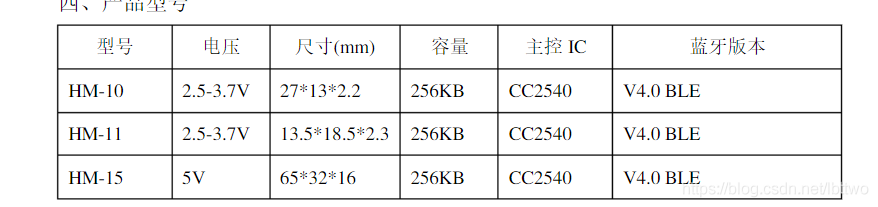
为了不让没有获取准入的用户无法获取数据,我想检测手机发过来的指定秘钥,通过才开始推数据,但是下面这段代码让我必须手动在串口监视器输入数据,uni端才能检测到数据变化,太裂开了,挖个槽后面慢慢解决吧
问题代码块:
if (Serial.available()){
delay(10);
bluetooth.print(sensors.getTempCByIndex(0));
}
导致问题的原因官方说了
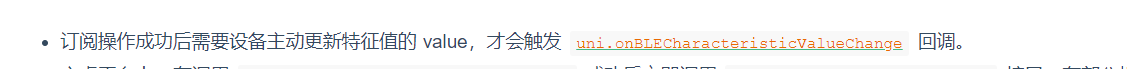
我这里用到的模块我讲讲
Arduino UNO板子,注意芯片是 ATMEGA328克隆版,买官配准没错,温度检测模块蓝牙RX引脚接个1-2k的电阻保护一下,DS18B20接线我给个图,电阻4.7k-10k之间都可以,作用是作为上拉电阻拉升电压这很重要,不然中间的输出引脚就一直输出-127,接线按下面这个图接,端口啥的选自己喜欢的就行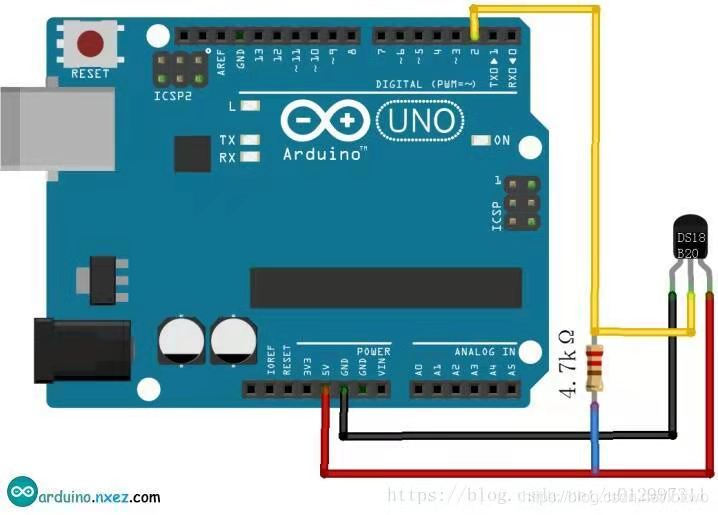
以下代码贴上就能跑
相关代码
Arduino代码
#include <SoftwareSerial.h>
#include<OneWire.h>
#include<DallasTemperature.h>
SoftwareSerial bluetooth(3, 5);
OneWire onewire(7);
DallasTemperature sensors(&onewire);
void setup()
{
Serial.begin(9600);
sensors.begin();
bluetooth.begin(9600);
Serial.println("BLE CC41A Bluetooth");
Serial.println("----------------------------------");
Serial.println("");
Serial.println("Trying to connect to Slave Bluetooth");
delay(1000);
}
void loop()
{
sensors.requestTemperatures();
Serial.write("温度:");
Serial.print(sensors.getTempCByIndex(0));
Serial.println("摄氏度");
delay(1000);
bluetooth.listen();
bluetooth.print(sensors.getTempCByIndex(0));
while(bluetooth.available() > 0) {
char inByte = bluetooth.read();
Serial.write(inByte);
}
delay(1000);
}
uniapp代码文件,但是为毛不能导整个项目
<template>
<view>
蓝牙连接信息:<br>
<view class="btn_con">
<view v-if="this.list.length>0">
<ol>
<li v-if=tem style="color:gold">当前温度:{{tem}}℃</li>
<li v-for="item in list">
<view>deviceId: {{item.deviceId}}</view>
<view>name: {{item.name}}</view>
<view>RSSI: {{item.RSSI}}</view>
<view>localName: {{item.localName}}</view>
<view>advertisServiceUUIDs: {{item.advertisServiceUUIDs}}</view>
<view>advertisData: {{item.advertisData}}</view>
<button
class="btn_sty"
:loading="loading"
:plain='true'
:hover-class="'hover-class'"
@click="createBLEConnection(item)">连接蓝牙
</button>
<button
class="btn_sty"
:plain='true'
:hover-class="'hover-class'"
@click="closeBletoohConnection()">断开连接
</button>
<!--下面的代码测试用的-->
<!-- <button
class="btn_sty"
:plain='true'
:hover-class="'hover-class'"
@click="getReadValue()">获取数据
</button> -->
</li>
</ol>
</view>
</view>
</view>
</template>
<script>
export default {
data() {
return {
list:[],
loading:false,
deviceId:"",
serviceId:"",
shiliu:"",
characteristics:[],
tem:""
}
},
onLoad() {
uni.openBluetoothAdapter({
success:(res)=> {
uni.getBluetoothAdapterState({
success:(res1)=>{
console.log(res1,'“本机设备的蓝牙已打开”')
this.startBluetoothDeviceDiscovery()
},
fail(error) {
uni.showToast({icon:'none',title: '查看手机蓝牙是否打开' });
}
});
},
fail:err=>{
uni.showToast({icon:'none',title: '查看手机蓝牙是否打开'});
}
})
},
methods:{
checkTem(){
let thit=this;
if(thit.deviceId&&thit.serviceId)
uni.writeBLECharacteristicValue({
deviceId:thit.deviceId,
serviceId:thit.serviceId,
characteristicId:"0000FFE1-0000-1000-8000-00805F9B34FB",
value:thit.string2buffer("1"),
success:(res)=> {
uni.showToast({icon:'none',title: '已开启数据监测' });
},
fail:(er)=> {
console.