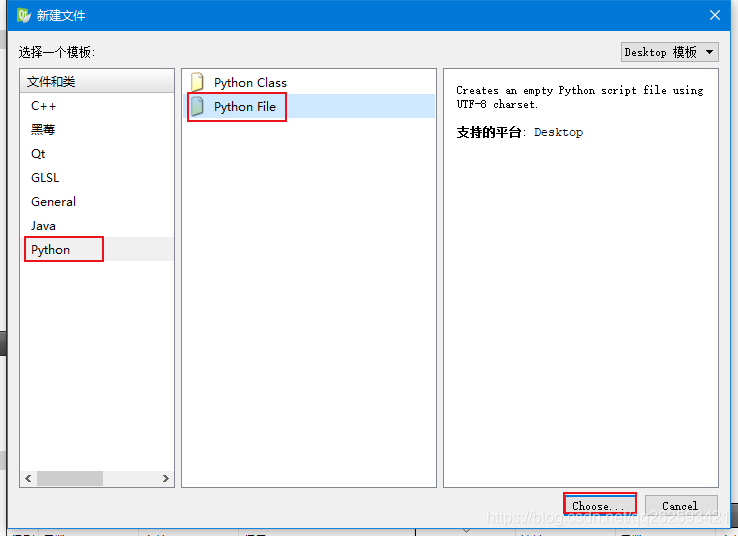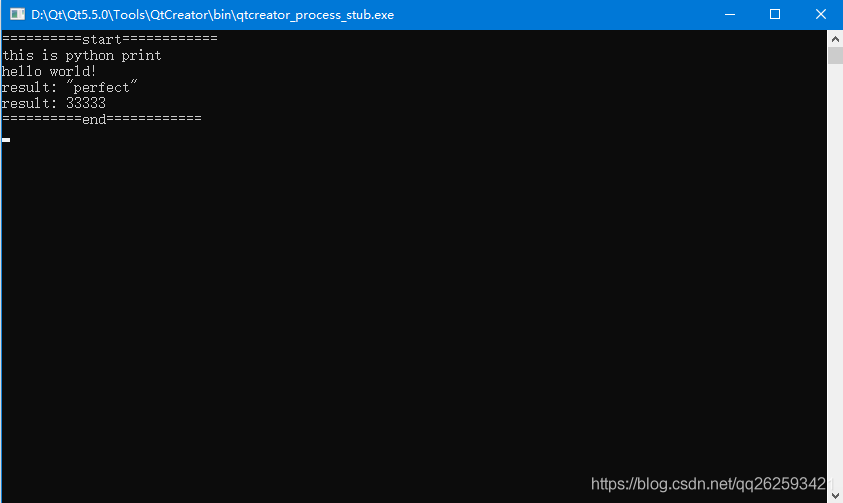环境准备
QT版本:4.8.5? ? 下载地址:http://download.qt.io/archive/qt/4.8/4.8.5/
MinGW编译器:MinGW 32位? ? 下载地址:https://osdn.net/projects/mingw/releases/
python版本:2.7 32位? ? 下载地址:https://www.python.org/downloads/windows/
1、引用python库
pro?文件加入以下内容,其它版本可以尝试直接添加外部库
本机python安装目录:D:/Python1/Python27-32/
INCLUDEPATH += -I D:/Python1/Python27-32/include
LIBS += -LD:/Python1/Python27-32/libs/ -lpython27
2、添加python文件
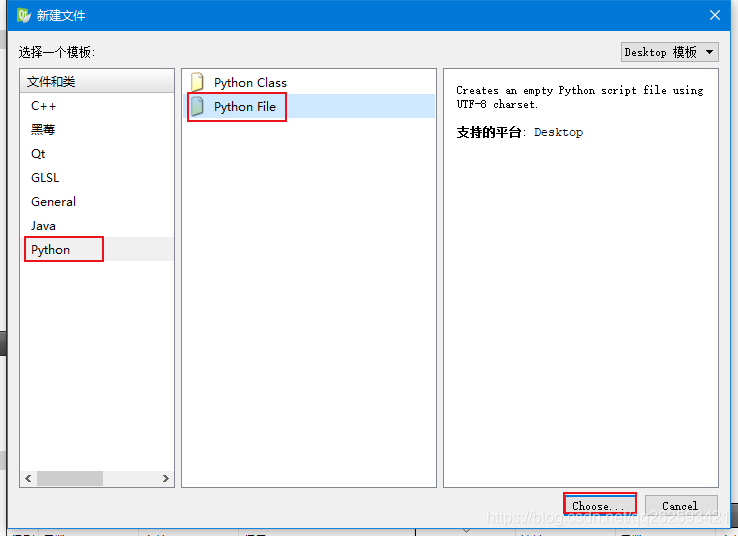
#!/usr/bin/env python
# -*- coding: utf-8 -*-
def hello():
print("hello world!")
def show(str):
return str
def add(a, b):
return a + b
3、调动无参无返回值方法
// 导入 fun1.py 模块
PyObject* fun1Py = PyImport_ImportModule("fun1");
// 取fun1.py的hello方法
PyObject* fhello = PyObject_GetAttrString(fun1Py,"hello");
// 调用函数
PyObject* fhelloc1 = PyObject_CallObject(fhello, NULL);
PyObject* fhelloc2 = PyObject_CallFunction(fhello, NULL);
PyObject* fhelloc3 = PyObject_CallFunctionObjArgs(fhello, NULL, NULL);
?4、调用QString类型参数返回QString类型的方法
// 取fun1.py的show方法
PyObject* fshow = PyObject_GetAttrString(fun1Py,"show");
// 创建元组设置参数
PyObject* arg1 = PyString_FromString("perfect");
PyObject* args = PyTuple_New(1);
PyTuple_SetItem(args, 0, arg1);
PyObject* fshowc = PyObject_CallObject(fshow, args);
if(fshowc) {
QString result = PyString_AsString(fshowc);
qDebug() << "result:" << result;
}
?5、调用long类型参数返回long类型的方法
// 取fun1.py的add方法
PyObject* fadd = PyObject_GetAttrString(fun1Py,"add");
// 创建元组设置参数
PyObject* args = PyTuple_New(2);
PyObject* arg1 = PyLong_FromLong(11111);
PyObject* arg2 = PyLong_FromLong(22222);
PyTuple_SetItem(args, 0, arg1);
PyTuple_SetItem(args, 1, arg2);
// 调用函数
PyObject* faddc = PyObject_CallObject(fadd, args);
if (faddc) {
long result = PyLong_AsLong(faddc);
qDebug() << "result:" << result;
}
6、全部代码
#include <QCoreApplication>
#include <QtDebug>
#include <Python.h>
int main(int argc, char *argv[])
{
QCoreApplication a(argc, argv);
qDebug() << "==========start============";
// 初始化python环境
Py_Initialize();
if(!Py_IsInitialized()){
qDebug()<<"Py_Initialize fail!";
}
PyRun_SimpleString("print 'this is python print'");
PyObject* args;
PyObject* arg1;
PyObject* arg2;
// 导入 fun1.py 模块
PyObject* fun1Py = PyImport_ImportModule("fun1");
// 取fun1.py的hello方法
PyObject* fhello = PyObject_GetAttrString(fun1Py,"hello");
// 调用函数
// PyObject* fhelloc = PyObject_CallObject(fhello, NULL);
// PyObject* fhelloc = PyObject_CallFunction(fhello, NULL);
PyObject* fhelloc = PyObject_CallFunctionObjArgs(fhello, NULL, NULL);
// 取fun1.py的show方法
PyObject* fshow = PyObject_GetAttrString(fun1Py,"show");
// 创建元组设置参数
arg1 = PyString_FromString("perfect");
args = PyTuple_New(1);
PyTuple_SetItem(args, 0, arg1);
PyObject* fshowc = PyObject_CallObject(fshow, args);
if(fshowc) {
QString result = PyString_AsString(fshowc);
qDebug() << "result:" << result;
}
// 取fun1.py的add方法
PyObject* fadd = PyObject_GetAttrString(fun1Py,"add");
// 创建元组设置参数
args = PyTuple_New(2);
arg1 = PyLong_FromLong(11111);
arg2 = PyLong_FromLong(22222);
PyTuple_SetItem(args, 0, arg1);
PyTuple_SetItem(args, 1, arg2);
// 调用函数
PyObject* faddc = PyObject_CallObject(fadd, args);
if (faddc) {
long result = PyLong_AsLong(faddc);
qDebug() << "result:" << result;
}
Py_Finalize();
qDebug() << "==========end============";
return a.exec();
}
7、运行效果
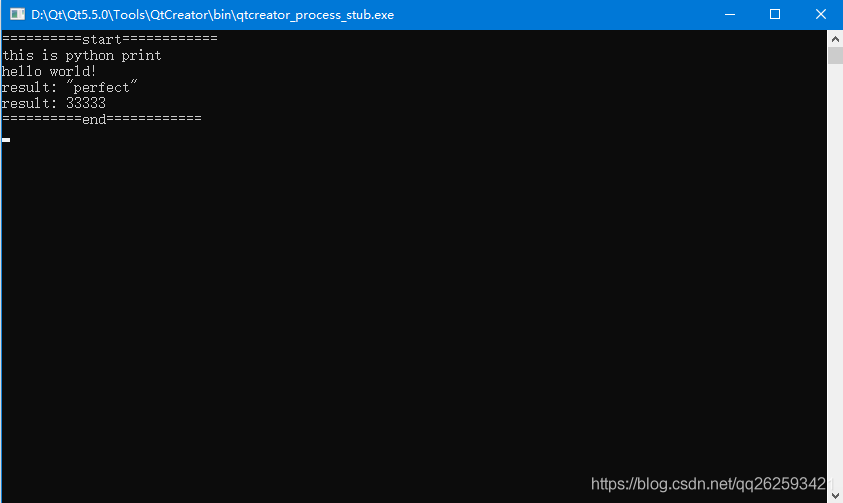
cs