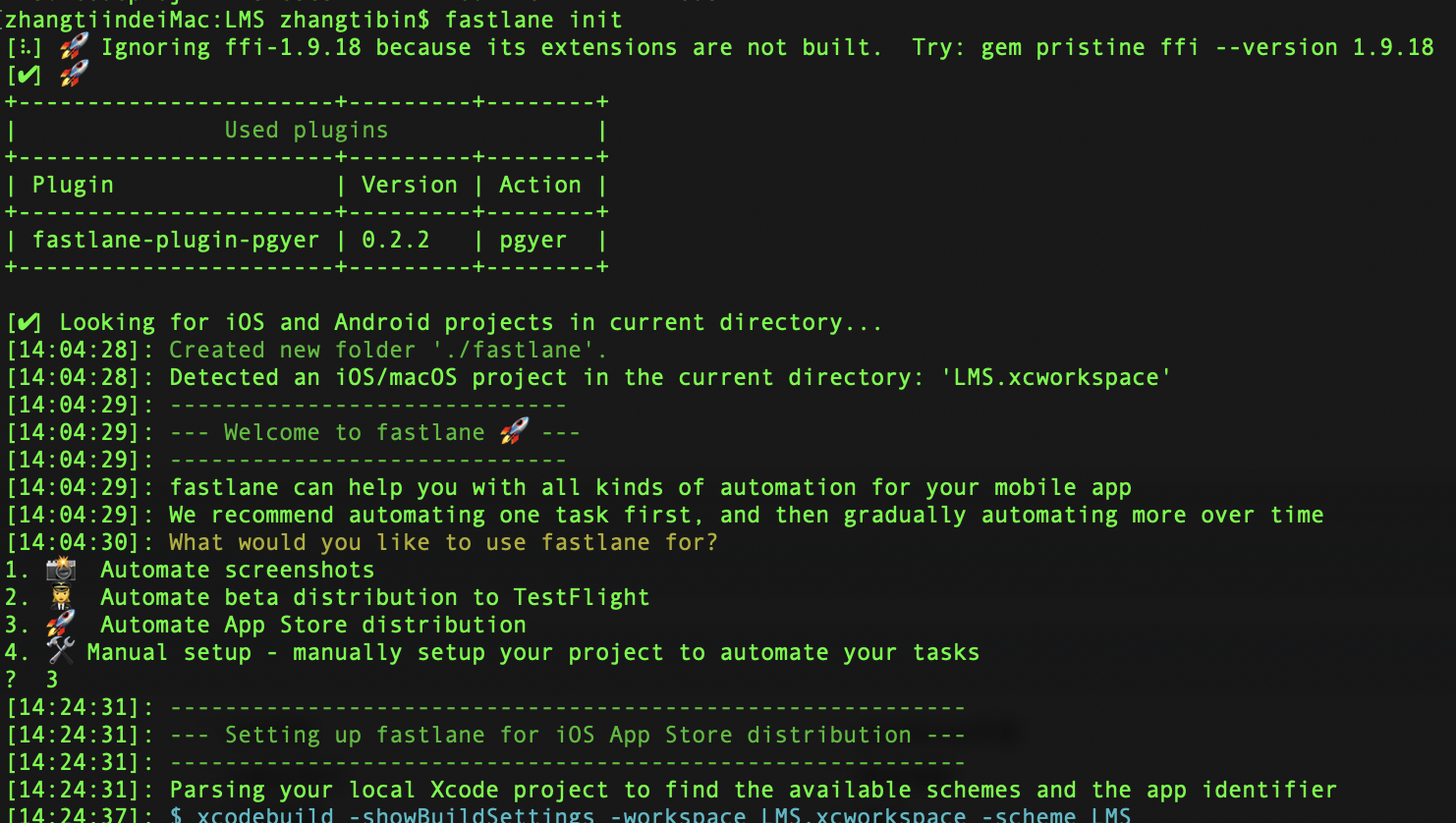安装 Xcode 命令行工具:xcode-select --install
安装 fastlane:sudo gem install fastlane --verbose
安装成功后查看版本:fastlane --version
配置 fastlane:
终端进入工程主目录:
输入:fastlane init
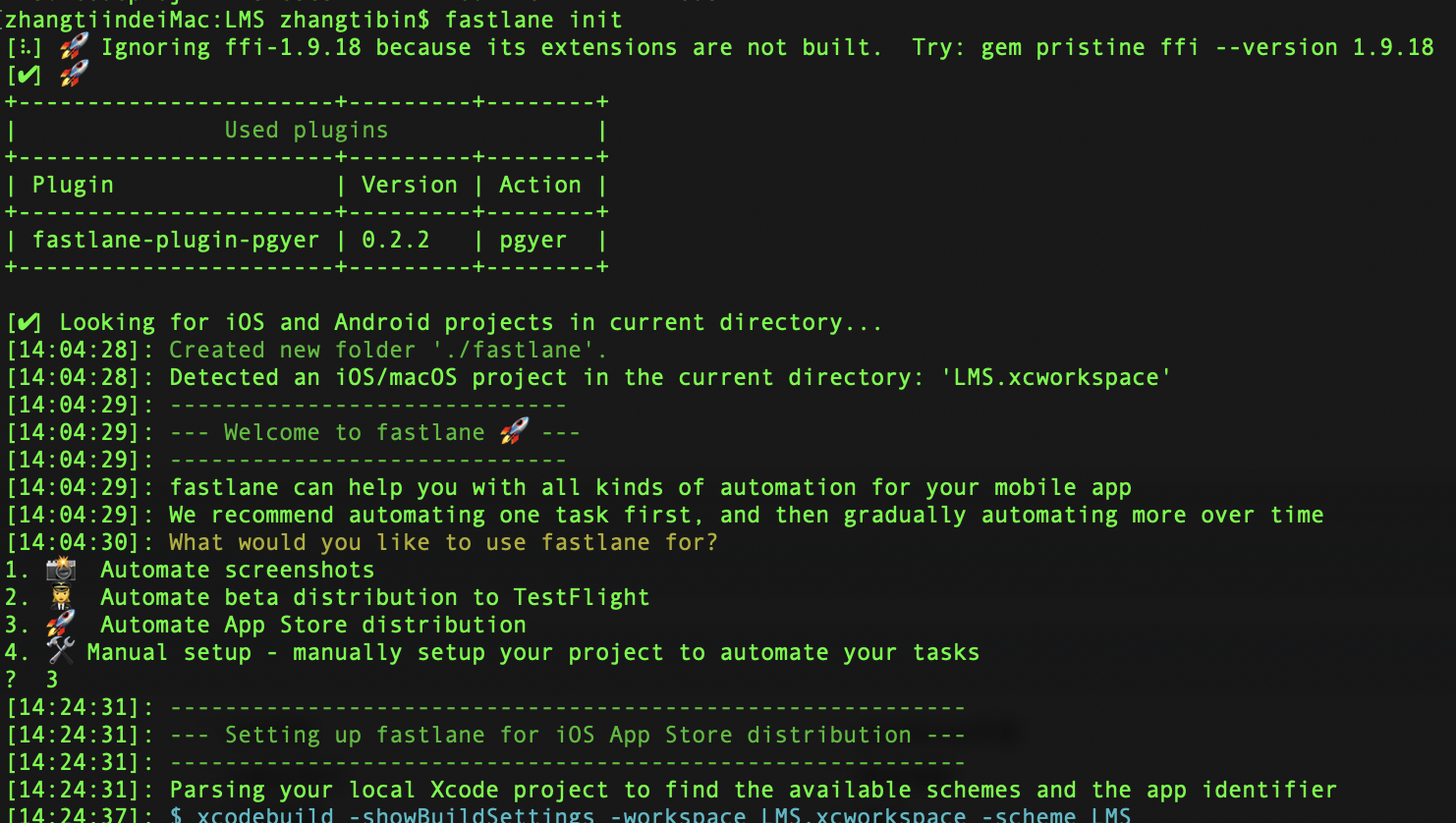
出现:What would you like to use fastlane for??选项时,选择 3,输入苹果开发者账号和密码。
下面的步骤根据提示输入回车,完成后,fastlane 文件中会多出两个配置文件 Appfile 和 Fastfile

Appfile 中:
# app_identifier("[[APP_IDENTIFIER]]") # The bundle identifier of your app
# apple_id("[[APPLE_ID]]") # Your Apple email address
# For more information about the Appfile, see:
# https://docs.fastlane.tools/advanced/#appfile
替换对应的 bundle identifier 和 开发者账号。
Fastfle 配置:
# This file contains the fastlane.tools configuration
# You can find the documentation at https://docs.fastlane.tools
#
# For a list of all available actions, check out
#
# https://docs.fastlane.tools/actions
#
# For a list of all available plugins, check out
#
# https://docs.fastlane.tools/plugins/available-plugins
#
# Uncomment the line if you want fastlane to automatically update itself
# update_fastlane
# 定义fastlane版本号
fastlane_version “2.116.1”
# 定义打包平台
default_platform(:ios)
def updateProjectBuildNumber
currentTime = Time.new.strftime("%Y%m%d")
build = get_build_number()
if build.include?"#{currentTime}."
# => 为当天版本 计算迭代版本号
lastStr = build[build.length-2..build.length-1]
lastNum = lastStr.to_i
lastNum = lastNum + 1
lastStr = lastNum.to_s
if lastNum < 10
lastStr = lastStr.insert(0,"0")
end
build = "#{currentTime}.#{lastStr}"
else
# => 非当天版本 build 号重置
build = "#{currentTime}.01"
end
puts("*************| 更新build #{build} |*************")
# => 更改项目 build 号
increment_build_number(
build_number: "#{build}"
)
end
#指定项目的scheme名称
scheme=“修改成你的工程scheme名称”
#蒲公英api_key和user_key
api_key=“修改成蒲公英管理后台中应用的 API Key”
user_key=“修改成蒲公英管理平台中应用的 User Key”
platform :ios do
lane :development_build do|options|
branch = options[:branch]
puts “开始打development ipa”
updateProjectBuildNumber #更改项目build号
# 开始打包
gym(
#输出的ipa名称
output_name:”#{scheme}_#{get_build_number()}”,
# 是否清空以前的编译信息 true:是
clean:true,
# 指定打包方式,Release 或者 Debug
configuration:"Debug",
# 指定打包所使用的输出方式,目前支持app-store, package, ad-hoc, enterprise, development
export_method:"development",
# 指定输出文件夹
output_directory:"./fastlane/build",
)
puts "开始上传蒲公英"
# 开始上传蒲公英
pgyer(api_key: “#{api_key}”, user_key: “#{user_key}”)
end
endcs