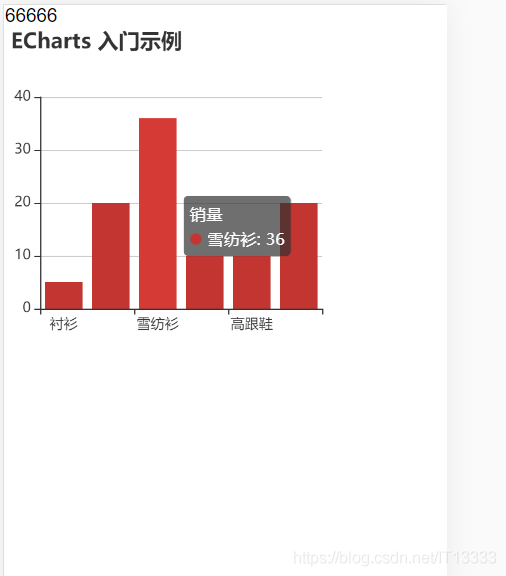#@这个示例使用 vue-cli 脚手架搭建
#安装echarts依赖
npm install echarts -S
main.js 里引入(我在当前页面用了 没有用此步骤)
import echarts from ‘echarts’
Vue.prototype.$echarts = echarts
下面这代码直接复制到你想创建的页面就ok
<template>
<div>
66666
<div id="myChart" :style="{width: '300px', height: '300px'}"></div>
</div>
</template>
<script>
// 引入基本模板
let echarts = require('echarts/lib/echarts')
// 引入柱状图组件
require('echarts/lib/chart/bar')
// 引入提示框和title组件
require('echarts/lib/component/tooltip')
require('echarts/lib/component/title')
export default {
// name: 'hello',
data () {
return {
msg: 'Welcome to Your Vue.js App'
}
},
mounted () {
this.drawLine()
},
methods: {
drawLine () {
// 基于准备好的dom,初始化echarts实例
let myChart = echarts.init(document.getElementById('myChart'))
// 绘制图表
myChart.setOption({
title: { text: 'ECharts 入门示例' },
tooltip: {},
xAxis: {
data: [ '衬衫', '羊毛衫', '雪纺衫', '裤子', '高跟鞋', '袜子' ]
},
yAxis: {},
series: [{
name: '销量',
type: 'bar',
data: [ 5, 20, 36, 10, 10, 20 ]
}]
})
}
}
}
</script>
<style lang="less" scoped></style>
显示效果如下图
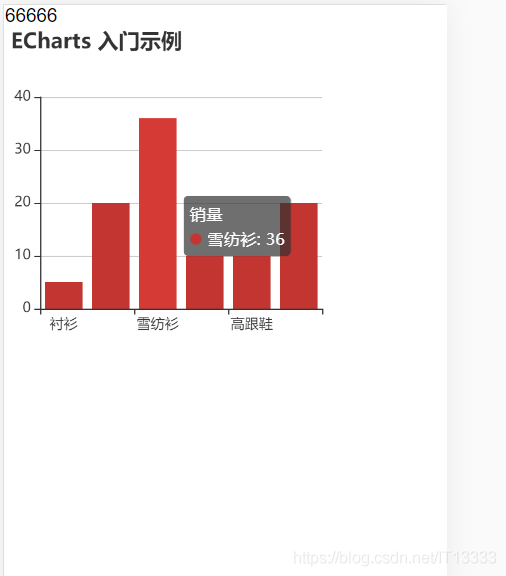
cs