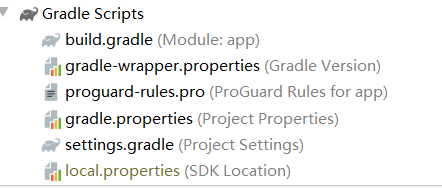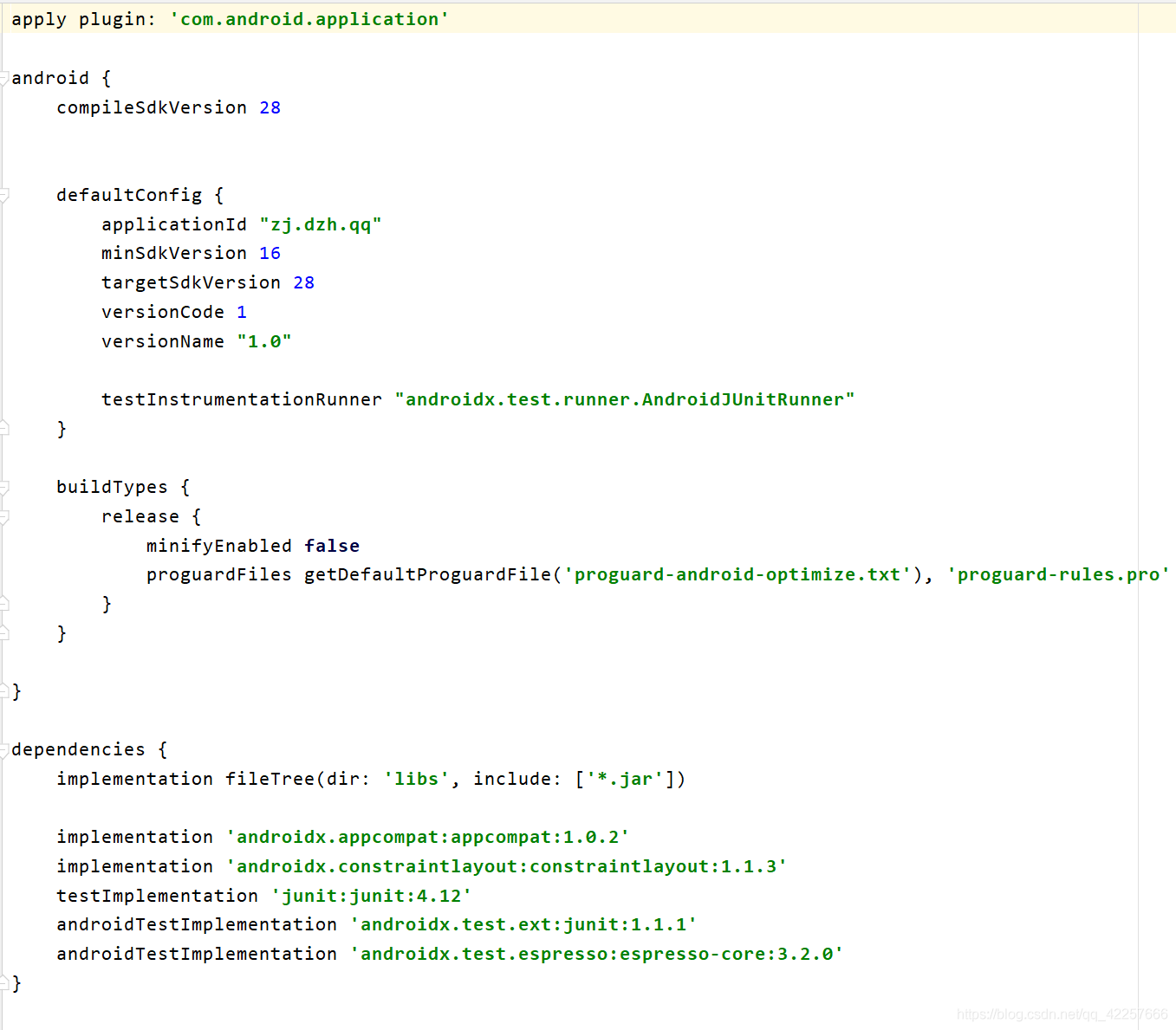Android studio 是采用 Gradle 来构建项目。Gradle 是一个非常先进的项目构建工具。
我们在导入Android项目后,只要项目同步成功,就会出现以下文件夹。
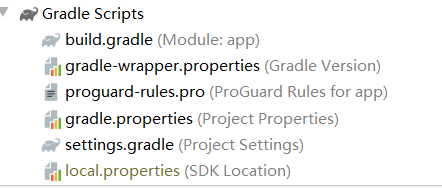
如图是build.gradle(Module:app)文件的代码,其中的几个属性分别介绍一下:
1、apply plugin,声明是 Android 应用程序还是库模块。
2、android 闭包,配置项目构建的各种属性:
(1)compileSDKVersion 用于指定项目的变异 SDK 版本,
(2)buildToolsVersion 用户指定项目构建工具的版本。
(3)defaultConfig 闭包:默认配置、应用程序包名、最小sdk版本、目标sdk版本、版本号、版本名称。
(4)buildTypes 闭包:指定生成安装文件的配置,是否对代码进行混淆;
(5)signingConfigs 闭包:签名信息配置;
(6)sourceSets 闭包:源文件路径配置;
(7)lintOptions 闭包:lint 配置;
3、dependencies 闭包,指定当前项目的所有依赖、本地依赖,库依赖以及远程依赖;
4、repositories 闭包,仓库配置。
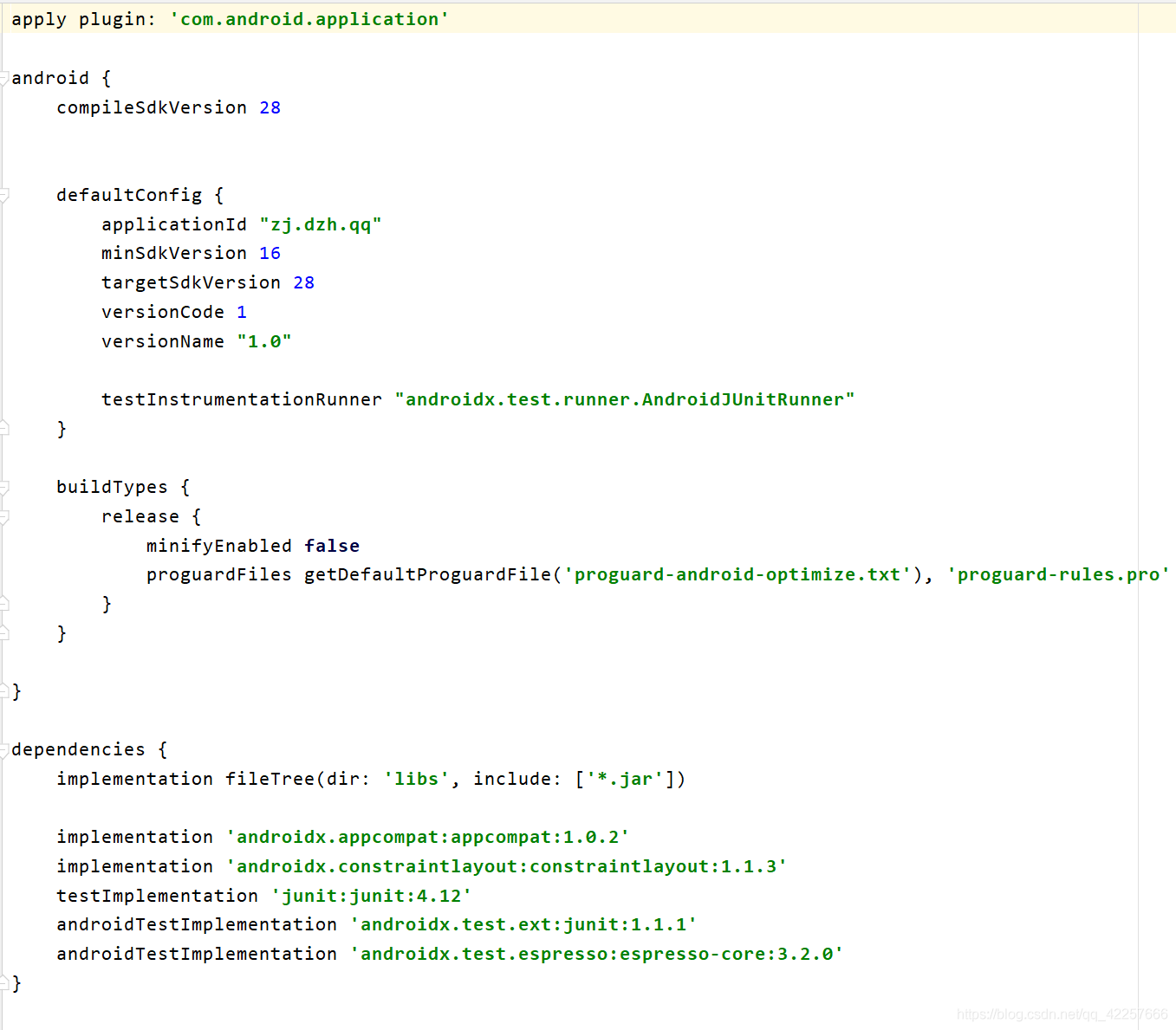
apply plugin: 'com.android.application'
android {
compileSdkVersion 28
buildToolsVersion "28.0.2"
defaultConfig {
applicationId "zj.dzh.qq"
minSdkVersion 16
targetSdkVersion 28
versionCode 1
versionName "1.0"
testInstrumentationRunner "androidx.test.runner.AndroidJUnitRunner"
}
buildTypes {
release {
minifyEnabled false
proguardFiles getDefaultProguardFile('proguard-android-optimize.txt'), 'proguard-rules.pro'
}
}
}
dependencies {
implementation fileTree(dir: 'libs', include: ['*.jar'])
implementation 'androidx.appcompat:appcompat:1.0.2'
implementation 'androidx.constraintlayout:constraintlayout:1.1.3'
testImplementation 'junit:junit:4.12'
androidTestImplementation 'androidx.test.ext:junit:1.1.1'
androidTestImplementation 'androidx.test.espresso:espresso-core:3.2.0'
}
cs