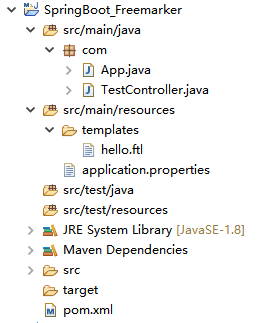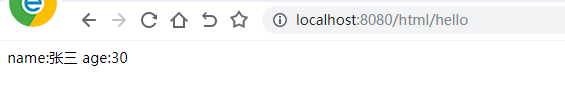背景:
? ? ? ?springboot支持JSP(.jsp)、thymeleaf(.html)和freemarker(.ftl)这三种前端界面展示形式。这篇文章简单讲述下springboot如何集成freemarker。
第一步:添加maven依赖
<!-- 继承springboot,不加这个parent标签就会报错 -->
<parent>
<groupId>org.springframework.boot</groupId>
<artifactId>spring-boot-starter-parent</artifactId>
<version>1.5.8.RELEASE</version>
</parent>
<dependencies>
<dependency>
<groupId>org.springframework.boot</groupId>
<artifactId>spring-boot-starter</artifactId>
</dependency>
<dependency>
<groupId>org.springframework.boot</groupId>
<artifactId>spring-boot-starter-test</artifactId>
<scope>test</scope>
</dependency>
<dependency>
<groupId>org.springframework.boot</groupId>
<artifactId>spring-boot-starter-web</artifactId>
</dependency>
<!-- 添加freemarker的maven依赖 -->
<dependency>
<groupId>org.springframework.boot</groupId>
<artifactId>spring-boot-starter-freemarker</artifactId>
</dependency>
</dependencies>
<build>
<plugins>
<plugin>
<groupId>org.apache.maven.plugins</groupId>
<artifactId>maven-compiler-plugin</artifactId>
<configuration>
<source>1.8</source>
<target>1.8</target>
</configuration>
</plugin>
</plugins>
</build>
第二步:配置application.properties
# 是否允许HttpServletRequest属性覆盖(隐藏)控制器生成的同名模型属性。
spring.freemarker.allow-request-override=false
# 是否允许HttpSession属性覆盖(隐藏)控制器生成的同名模型属性。
spring.freemarker.allow-session-override=false
# 是否启用模板缓存。
spring.freemarker.cache=false
# 模板编码。
spring.freemarker.charset=UTF-8
# 是否检查模板位置是否存在
spring.freemarker.check-template-location=true
# Content-Type value.
spring.freemarker.content-type=text/html
# 是否启用freemarker
spring.freemarker.enabled=true
# 设定所有request的属性在merge到模板的时候,是否要都添加到model中.
spring.freemarker.expose-request-attributes=false
# 是否在merge模板的时候,将HttpSession属性都添加到model中
spring.freemarker.expose-session-attributes=false
# 设定是否以springMacroRequestContext的形式暴露RequestContext给Spring’s macro library使用
spring.freemarker.expose-spring-macro-helpers=true
# 是否优先从文件系统加载template,以支持热加载,默认为true
spring.freemarker.prefer-file-system-access=true
# 设定模板的前缀.
spring.freemarker.prefix=
# 是否在FreeMaker中使用 request.contextPath
spring.freemarker.request-context-attribute=true
# 设定FreeMarker keys.
spring.freemarker.settings.*=
# 设定模板的后缀.
spring.freemarker.suffix=.ftl
# 设定模板的加载路径,多个以逗号分隔,默认:
spring.freemarker.template-loader-path=classpath:/templates/
# 设定默认的视图解析地址
spring.freemarker.view-names=
? ? ? ?工程的目录结构如下:
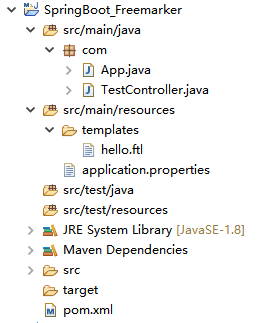
?第三步:编写相关代码和文件
? ? ? ?TestController代码如下:
@Controller
@RequestMapping("/html")
public class TestController {
@RequestMapping("/hello")
public String hello(Model model) {
model.addAttribute("name", "张三");
model.addAttribute("age", "30");
return "hello";
}
}
? ? ? ?App代码如下:
@SpringBootApplication
public class App
{
public static void main( String[] args )
{
//将springboot应用驱动起来
SpringApplication.run(App.class, args);
}
}
? ? ? ?hello.ftl代码如下:
<!DOCTYPE html>
<html>
<head>
<title>Title</title>
</head>
<body>
name:${name}
age:${age}
</body>
</html>
? ? ? ?在界面请求http://localhost:8080/html/hello即可:
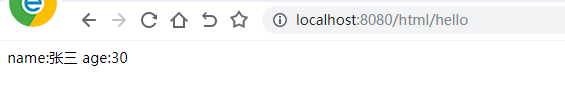
?
cs