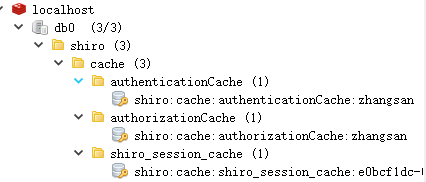import java.util.ArrayList;
import java.util.Collection;
import java.util.LinkedHashMap;
import java.util.Map;
import javax.servlet.Filter;
import org.apache.shiro.authc.credential.HashedCredentialsMatcher;
import org.apache.shiro.codec.Base64;
import org.apache.shiro.mgt.SecurityManager;
import org.apache.shiro.session.SessionListener;
import org.apache.shiro.session.mgt.SessionManager;
import org.apache.shiro.session.mgt.eis.EnterpriseCacheSessionDAO;
import org.apache.shiro.session.mgt.eis.JavaUuidSessionIdGenerator;
import org.apache.shiro.session.mgt.eis.SessionDAO;
import org.apache.shiro.session.mgt.eis.SessionIdGenerator;
import org.apache.shiro.spring.security.interceptor.AuthorizationAttributeSourceAdvisor;
import org.apache.shiro.spring.web.ShiroFilterFactoryBean;
import org.apache.shiro.web.filter.authc.FormAuthenticationFilter;
import org.apache.shiro.web.mgt.CookieRememberMeManager;
import org.apache.shiro.web.mgt.DefaultWebSecurityManager;
import org.apache.shiro.web.servlet.SimpleCookie;
import org.apache.shiro.web.session.mgt.DefaultWebSessionManager;
import org.crazycake.shiro.RedisCacheManager;
import org.crazycake.shiro.RedisManager;
import org.springframework.aop.framework.autoproxy.DefaultAdvisorAutoProxyCreator;
import org.springframework.beans.factory.config.MethodInvokingFactoryBean;
import org.springframework.boot.autoconfigure.condition.ConditionalOnMissingBean;
import org.springframework.context.annotation.Bean;
import org.springframework.context.annotation.Configuration;
import com.filter.ClearSessionCacheFilter;
import com.session.ShiroSessionListener;
import com.shiro.CustomRealm;
@Configuration
public class ShiroConfig {
@Bean
@ConditionalOnMissingBean
public DefaultAdvisorAutoProxyCreator defaultAdvisorAutoProxyCreator() {
DefaultAdvisorAutoProxyCreator defaultAAP = new DefaultAdvisorAutoProxyCreator();
defaultAAP.setProxyTargetClass(true);
return defaultAAP;
}
// 将自己的验证方式加入容器
@Bean
public CustomRealm myShiroRealm() {
CustomRealm customRealm = new CustomRealm();
/* 开启支持缓存,需要配置如下几个参数 */
customRealm.setCachingEnabled(true);
customRealm.setCredentialsMatcher(hashedCredentialsMatcher());
// 启用身份验证缓存,即缓存AuthenticationInfo信息,默认false
customRealm.setAuthenticationCachingEnabled(true);
// 缓存AuthenticationInfo信息的缓存名称 在 ehcache-shiro.xml 中有对应缓存的配置
customRealm.setAuthenticationCacheName("authenticationCache");
// 启用授权缓存,即缓存AuthorizationInfo信息,默认false
customRealm.setAuthorizationCachingEnabled(true);
// 缓存AuthorizationInfo 信息的缓存名称 在 ehcache-shiro.xml 中有对应缓存的配置
customRealm.setAuthorizationCacheName("authorizationCache");
return customRealm;
}
// 权限管理,配置主要是Realm的管理认证
@Bean
public SecurityManager securityManager() {
DefaultWebSecurityManager securityManager = new DefaultWebSecurityManager();
securityManager.setRealm(myShiroRealm());
// 将 CookieRememberMeManager 注入到 SecurityManager 中,否则不会生效
securityManager.setRememberMeManager(rememberMeManager());
// 将 sessionManager 注入到 SecurityManager 中,否则不会生效
securityManager.setSessionManager(sessionManager());
// 将 RedisCacheManager 注入到 SecurityManager 中,否则不会生效
securityManager.setCacheManager(redisCacheManager());
return securityManager;
}
// Filter工厂,设置对应的过滤条件和跳转条件
@Bean
public ShiroFilterFactoryBean shiroFilterFactoryBean(SecurityManager securityManager) {
ShiroFilterFactoryBean shiroFilter = new ShiroFilterFactoryBean();
// Shiro的核心安全接口,这个属性是必须的
shiroFilter.setSecurityManager(securityManager);
// 不输入地址的话会自动寻找项目web项目的根目录下的/page/login.jsp页面。
shiroFilter.setLoginUrl("/login");
// 登录成功默认跳转页面,不配置则跳转至”/”。如果登陆前点击的一个需要登录的页面,则在登录自动跳转到那个需要登录的页面。不跳转到此。
shiroFilter.setSuccessUrl("/shiro_index");
// 自定义拦截器
LinkedHashMap<String, Filter> filtersMap = new LinkedHashMap<>();
// 清除过期缓存的拦截器
filtersMap.put("clearSession", clearSessionCacheFilter());
shiroFilter.setFilters(filtersMap);
// 没有权限默认跳转的页面
//shiroFilter.setUnauthorizedUrl("");
// filterChainDefinitions的配置顺序为自上而下,以最上面的为准
// shiroFilter.setFilterChainDefinitions("");
// Shiro验证URL时,URL匹配成功便不再继续匹配查找(所以要注意配置文件中的URL顺序,尤其在使用通配符时),配置不会被拦截的链接 顺序判断
Map<String, String> map = new LinkedHashMap<>();
// 不能对login方法进行拦截,若进行拦截的话,这辈子都登录不上去了,这个login是LoginController里面登录校验的方法
map.put("/login", "anon"); //
map.put("/unlockAccount", "anon");
map.put("/verificationCode","anon");
map.put("/static/**", "anon");
//map.put("/", "anon");
//对所有用户认证
map.put("/**", "clearSession,authc");//user,
shiroFilter.setFilterChainDefinitionMap(map);
return shiroFilter;
}
@Bean
public AuthorizationAttributeSourceAdvisor authorizationAttributeSourceAdvisor(SecurityManager securityManager) {
AuthorizationAttributeSourceAdvisor authorizationAttributeSourceAdvisor = new AuthorizationAttributeSourceAdvisor();
authorizationAttributeSourceAdvisor.setSecurityManager(securityManager);
return authorizationAttributeSourceAdvisor;
}
@Bean
public SimpleCookie rememberMeCookie(){
// 这个参数是cookie的名称,对应前端的checkbox的name = rememberMe
SimpleCookie simpleCookie = new SimpleCookie("myCookie");
//setcookie的httponly属性如果设为true的话,会增加对xss防护的安全系数。它有以下特点:
// setcookie()的第七个参数
// 设为true后,只能通过http访问,javascript无法访问
// 防止xss读取cookie
simpleCookie.setHttpOnly(true);
simpleCookie.setPath("/");
// 记住我cookie生效时间30天 ,单位秒;
simpleCookie.setMaxAge(2592000);
return simpleCookie;
}
/**
* cookie管理对象;记住我功能,rememberMe管理器
* @return
*/
@Bean
public CookieRememberMeManager rememberMeManager(){
CookieRememberMeManager cookieRememberMeManager = new CookieRememberMeManager();
cookieRememberMeManager.setCookie(rememberMeCookie());
// rememberMe cookie加密的密钥 建议每个项目都不一样 默认AES算法 密钥长度(128 256 512 位)
cookieRememberMeManager.setCipherKey(Base64.decode("4AvVhmFLUs0KTA3Kprsdag=="));
return cookieRememberMeManager;
}
/**
* FormAuthenticationFilter 过滤器 过滤记住我
* @return
*/
@Bean
public FormAuthenticationFilter formAuthenticationFilter(){
FormAuthenticationFilter formAuthenticationFilter = new FormAuthenticationFilter();
// 对应前端的checkbox的name = rememberMe
formAuthenticationFilter.setRememberMeParam("myCookie");
return formAuthenticationFilter;
}
/**
* shiro缓存管理器;
* 需要添加到securityManager中
* @return
*/
@Bean
public RedisCacheManager redisCacheManager(){
RedisCacheManager redisCacheManager = new RedisCacheManager();
redisCacheManager.setRedisManager(redisManager());
// redis中针对不同用户缓存
redisCacheManager.setPrincipalIdFieldName("userName");
// 用户权限信息缓存时间
redisCacheManager.setExpire(200000);
return redisCacheManager;
}
/**
* 让某个实例的某个方法的返回值注入为Bean的实例
* Spring静态注入
* @return
*/
@Bean
public MethodInvokingFactoryBean getMethodInvokingFactoryBean(){
MethodInvokingFactoryBean factoryBean = new MethodInvokingFactoryBean();
factoryBean.setStaticMethod("org.apache.shiro.SecurityUtils.setSecurityManager");
factoryBean.setArguments(new Object[]{securityManager()});
return factoryBean;
}
@Bean
public HashedCredentialsMatcher hashedCredentialsMatcher() {
HashedCredentialsMatcher retryLimitHashedCredentialsMatcher = new HashedCredentialsMatcher();
// 散列算法:这里使用MD5算法;
retryLimitHashedCredentialsMatcher.setHashAlgorithmName("md5");
// 散列的次数,比如散列两次,相当于 md5(md5(""));
retryLimitHashedCredentialsMatcher.setHashIterations(2);
// storedCredentialsHexEncoded默认是true,此时用的是密码加密用的是Hex编码;false时用Base64编码
retryLimitHashedCredentialsMatcher.setStoredCredentialsHexEncoded(true);
return retryLimitHashedCredentialsMatcher;
}
/**
* 配置session监听
* @return
*/
@Bean("sessionListener")
public ShiroSessionListener sessionListener(){
ShiroSessionListener sessionListener = new ShiroSessionListener();
return sessionListener;
}
/**
* 配置会话ID生成器
* @return
*/
@Bean
public SessionIdGenerator sessionIdGenerator() {
return new JavaUuidSessionIdGenerator();
}
/**
* SessionDAO的作用是为Session提供CRUD并进行持久化的一个shiro组件
* MemorySessionDAO 直接在内存中进行会话维护
* EnterpriseCacheSessionDAO 提供了缓存功能的会话维护,默认情况下使用MapCache实现,内部使用ConcurrentHashMap保存缓存的会话。
* @return
*/
@Bean
public SessionDAO sessionDAO() {
EnterpriseCacheSessionDAO enterpriseCacheSessionDAO = new EnterpriseCacheSessionDAO();
// 使用 redisCacheManager
enterpriseCacheSessionDAO.setCacheManager(redisCacheManager());
// 设置session缓存的名字 默认为 shiro-activeSessionCache
enterpriseCacheSessionDAO.setActiveSessionsCacheName("shiro_session_cache");
// sessionId生成器
enterpriseCacheSessionDAO.setSessionIdGenerator(sessionIdGenerator());
return enterpriseCacheSessionDAO;
}
/**
* 配置保存sessionId的cookie
* 注意:这里的cookie 不是上面的记住我 cookie 记住我需要一个cookie session管理 也需要自己的cookie
* @return
*/
@Bean("sessionIdCookie")
public SimpleCookie sessionIdCookie(){
// 这个参数是cookie的名称
SimpleCookie simpleCookie = new SimpleCookie("sid");
// setcookie的httponly属性如果设为true的话,会增加对xss防护的安全系数。它有以下特点:
// setcookie()的第七个参数
// 设为true后,只能通过http访问,javascript无法访问
// 防止xss读取cookie
simpleCookie.setHttpOnly(true);
simpleCookie.setPath("/");
// maxAge=-1表示浏览器关闭时失效此Cookie
simpleCookie.setMaxAge(-1);
return simpleCookie;
}
/**
* 配置会话管理器,设定会话超时及保存
* @return
*/
@Bean("sessionManager")
public SessionManager sessionManager() {
DefaultWebSessionManager sessionManager = new DefaultWebSessionManager();
// 为了解决输入网址地址栏出现 jsessionid 的问题
sessionManager.setSessionIdUrlRewritingEnabled(false);
Collection<SessionListener> listeners = new ArrayList<SessionListener>();
// 配置监听
listeners.add(sessionListener());
sessionManager.setSessionListeners(listeners);
sessionManager.setSessionIdCookie(sessionIdCookie());
sessionManager.setSessionDAO(sessionDAO());
sessionManager.setCacheManager(redisCacheManager());
// 全局会话超时时间(单位毫秒),默认30分钟 暂时设置为10秒钟 用来测试
// sessionManager.setGlobalSessionTimeout(10000);
sessionManager.setGlobalSessionTimeout(1800000);
// 是否开启删除无效的session对象 默认为true
sessionManager.setDeleteInvalidSessions(true);
// 是否开启定时调度器进行检测过期session 默认为true
sessionManager.setSessionValidationSchedulerEnabled(true);
// 设置session失效的扫描时间, 清理用户直接关闭浏览器造成的孤立会话 默认为 1个小时
// 设置该属性 就不需要设置 ExecutorServiceSessionValidationScheduler 底层也是默认自动调用ExecutorServiceSessionValidationScheduler
// 暂时设置为 5秒 用来测试
sessionManager.setSessionValidationInterval(3600000);
// sessionManager.setSessionValidationInterval(5000);
return sessionManager;
}
/**
* 校验当前缓存是否失效的拦截器
*
* */
@Bean
public ClearSessionCacheFilter clearSessionCacheFilter() {
ClearSessionCacheFilter clearSessionCacheFilter = new ClearSessionCacheFilter();
return clearSessionCacheFilter;
}
@Bean
public RedisManager redisManager(){
RedisManager redisManager = new RedisManager();
redisManager.setHost("127.0.0.1");
redisManager.setPort(6379);
// 我的 redis 并未设置密码
// redisManager.setPassword("123456");
return redisManager;
}
}
修改?CustomRealm :
? ? ? ?CustomRealm 的代码内容如下所示:需要注意的是在?doGetAuthenticationInfo() 方法里面 new SimpleAuthenticationInfo() 的构造方法的第一个参数得存 user 对象,因为他需要作为 redis 的 key ,还有就是?doGetAuthorizationInfo() 方法,从?redis 中取数据的时候,会出异常,参考我的这篇文章解决。
import java.util.ArrayList;
import java.util.List;
import org.apache.shiro.authc.AuthenticationInfo;
import org.apache.shiro.authc.AuthenticationToken;
import org.apache.shiro.authc.LockedAccountException;
import org.apache.shiro.authc.SimpleAuthenticationInfo;
import org.apache.shiro.authc.UnknownAccountException;
import org.apache.shiro.authz.AuthorizationInfo;
import org.apache.shiro.authz.SimpleAuthorizationInfo;
import org.apache.shiro.realm.AuthorizingRealm;
import org.apache.shiro.subject.PrincipalCollection;
import org.apache.shiro.util.ByteSource;
import org.springframework.beans.factory.annotation.Autowired;
import org.springframework.util.StringUtils;
import com.alibaba.fastjson.JSON;
import com.entity.Permission;
import com.entity.Role;
import com.entity.User;
import com.service.UserService;
import com.util.MyByteSource;
public class CustomRealm extends AuthorizingRealm{
@Autowired
UserService userService;
/*
* 权限配置类
*/
@Override
protected AuthorizationInfo doGetAuthorizationInfo(PrincipalCollection principalCollection) {
// 如果把下面的注释打开就会抛出异常,具体原因,参考我上面的说明
// User sysuser = (User)principalCollection.getPrimaryPrincipal();
// 采用这种获取方式不会出现异常
User sysuser;
Object object = principalCollection.getPrimaryPrincipal();
if (object instanceof User) {
sysuser = (User) object;
} else {
sysuser = JSON.parseObject(JSON.toJSON(object).toString(), User.class);
}
// 查询用户名称
User user = userService.selectByUserName(sysuser.getUserName());
// 添加角色和权限
SimpleAuthorizationInfo simpleAuthorizationInfo = new SimpleAuthorizationInfo();
List<String> roleNameList = new ArrayList<>();
List<String> permissionNameList = new ArrayList<>();
for (Role role : user.getRoles()) {
roleNameList.add(role.getRoleName());
for (Permission permission : role.getPermissions()) {
permissionNameList.add(role.getRoleName()+":"+permission.getPermissionName());
}
}
// 添加角色
simpleAuthorizationInfo.addRoles(roleNameList);
// 添加权限
simpleAuthorizationInfo.addStringPermissions(permissionNameList);
return simpleAuthorizationInfo;
}
/*
* 认证配置类
*/
@Override
protected AuthenticationInfo doGetAuthenticationInfo(AuthenticationToken authenticationToken){
if(StringUtils.isEmpty(authenticationToken.getPrincipal())) {
return null;
}
// 获取用户信息
String userName = authenticationToken.getPrincipal().toString();
User user = userService.selectByUserName(userName);
// 用户是否存在
if(user == null) {
throw new UnknownAccountException();
}
// 是否激活
/*if(user !=null && user.getStatus().equals("0")){
throw new DisabledAccountException();
}*/
// 是否锁定
if(user!=null && user.getStatus().equals("1")){
throw new LockedAccountException();
}
// 若存在将此用户存放到登录认证info中,无需做密码比对shiro会为我们进行密码比对校验
if(user !=null && user.getStatus().equals("0")){
//ByteSource credentialsSalt = ByteSource.Util.bytes(user.getUserName()+ "salt");
ByteSource credentialsSalt = new MyByteSource(user.getUserName()+ "salt");
/** 这里验证authenticationToken和simpleAuthenticationInfo的信息,构造方法支持三个或者四个参数,
* 第一个参数传入userName或者是user对象都可以。
* 第二个参数传入数据库中该用户的密码(记得是加密后的密码)
* 第三个参数传入加密的盐值,若没有则可以不加
* 第四个参数传入当前Relam的名字
**/
SimpleAuthenticationInfo simpleAuthenticationInfo = new SimpleAuthenticationInfo(user, user.getPassword().toString(),credentialsSalt, getName());
return simpleAuthenticationInfo;
}
return null;
}
/**
* 重写方法,清除当前用户的的 授权缓存
* @param principals
*/
@Override
public void clearCachedAuthorizationInfo(PrincipalCollection principal) {
super.clearCachedAuthorizationInfo(principal);
}
/**
* 重写方法,清除当前用户的 认证缓存
* @param principals
*/
@Override
public void clearCachedAuthenticationInfo(PrincipalCollection principal) {
super.clearCachedAuthenticationInfo(principal);
}
/**
* 重写方法,清除当前用户的 认证缓存和授权缓存
* */
@Override
public void clearCache(PrincipalCollection principals) {
super.clearCache(principals);
}
/**
* 自定义方法:清除所有用户的 授权缓存
*/
public void clearAllCachedAuthorizationInfo() {
getAuthorizationCache().clear();
}
/**
* 自定义方法:清除所有用户的 认证缓存
*/
public void clearAllCachedAuthenticationInfo() {
getAuthenticationCache().clear();
}
/**
* 自定义方法:清除所有用户的 认证缓存 和 授权缓存
*/
public void clearAllCache() {
clearAllCachedAuthenticationInfo();
clearAllCachedAuthorizationInfo();
}
}
测试:
? ? ? ?正常启动项目,登录成功之后,可以在 redis manager?中查看创建的缓存,如下所示:
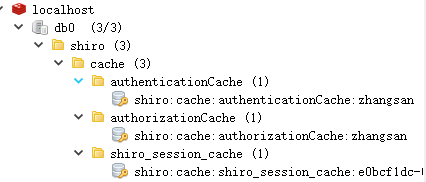
?
cs