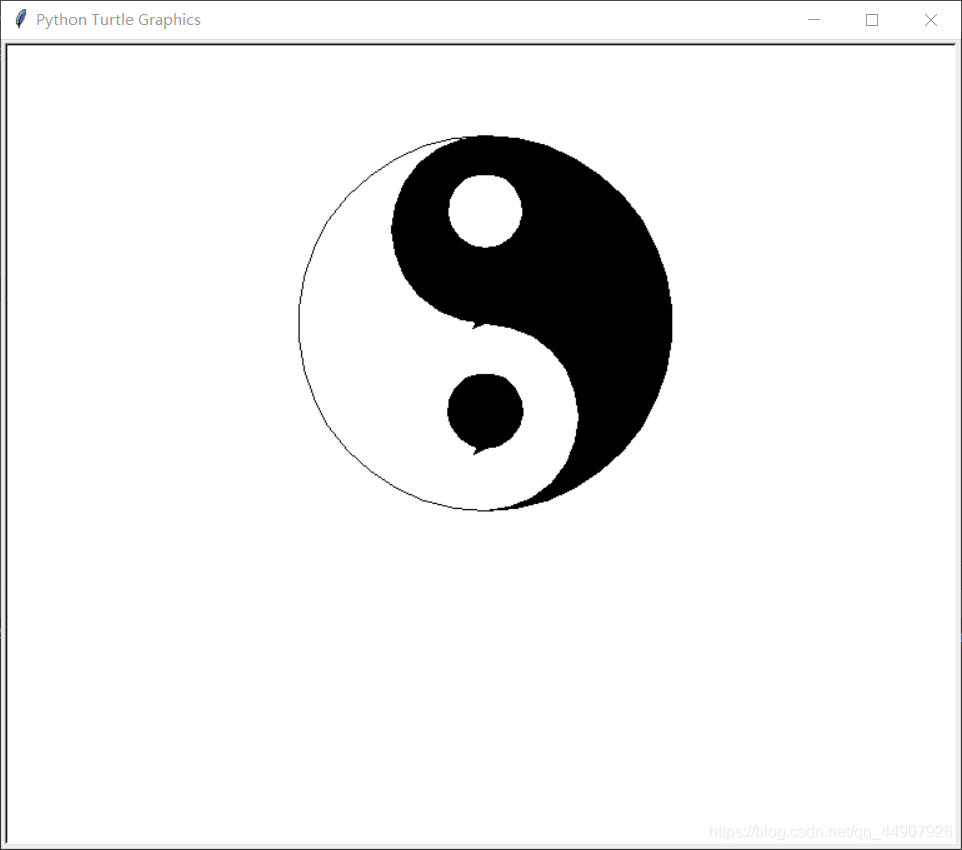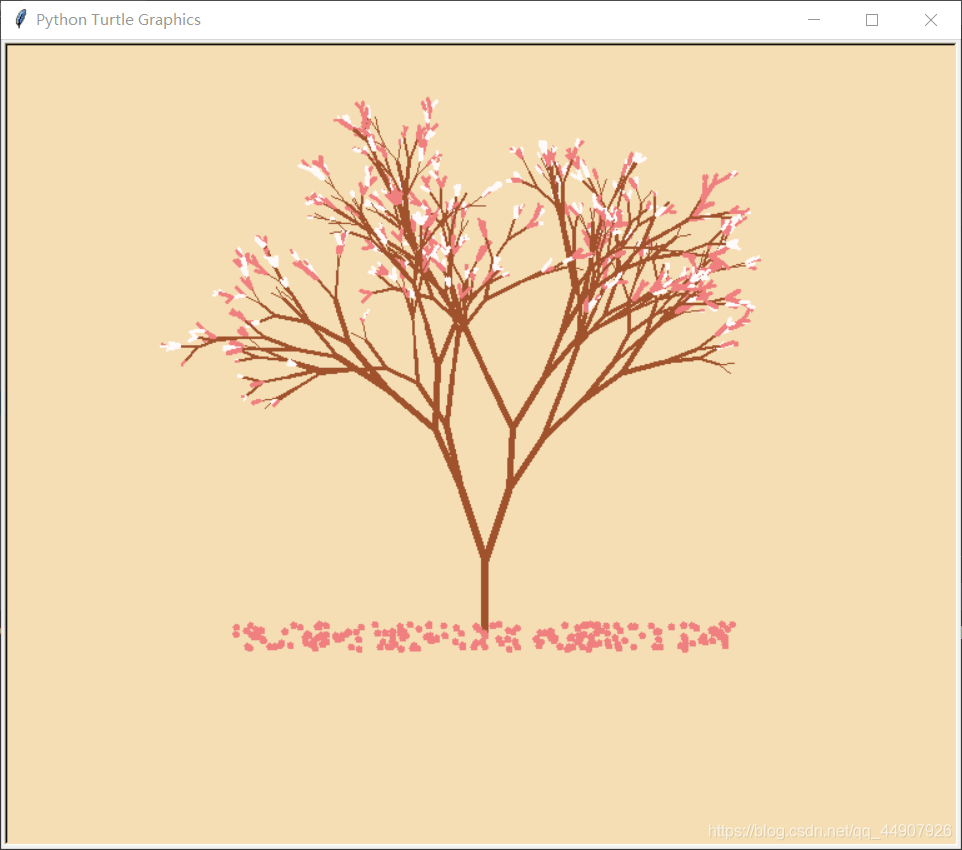1.太极
import turtle
t=turtle.Turtle()
t.penup()
t.goto(0,-50)
t.pendown()
t.begin_fill()
t.fillcolor('black')
t.circle(150,extent=180)
t.circle(75,extent=180)
t.circle(-75,extent=180)
t.end_fill()
t.circle(-150,extent=180)
t.penup()
t.goto(0,160)
t.pendown()
t.begin_fill()
t.fillcolor('white')
t.circle(30,extent=360)
t.end_fill()
t.penup()
t.goto(0,0)
t.pendown()
t.begin_fill()
t.fillcolor('black')
t.circle(30,extent=360)
t.end_fill()
turtle.done
import turtle
t=turtle.Turtle()
t.penup()
t.goto(0,-50)
t.pendown()
t.begin_fill()
t.fillcolor('black')
t.circle(150,extent=180)
t.circle(75,extent=180)
t.circle(-75,extent=180)
t.end_fill()
t.circle(-150,extent=180)
t.penup()
t.goto(0,160)
t.pendown()
t.begin_fill()
t.fillcolor('white')
t.circle(30,extent=360)
t.end_fill()
t.penup()
t.goto(0,0)
t.pendown()
t.begin_fill()
t.fillcolor('black')
t.circle(30,extent=360)
t.end_fill()
turtle.done
import turtle
t=turtle.Turtle()
t.penup()
t.goto(0,-50)
t.pendown()
t.begin_fill()
t.fillcolor('black')
t.circle(150,extent=180)
t.circle(75,extent=180)
t.circle(-75,extent=180)
t.end_fill()
t.circle(-150,extent=180)
t.penup()
t.goto(0,160)
t.pendown()
t.begin_fill()
t.fillcolor('white')
t.circle(30,extent=360)
t.end_fill()
t.penup()
t.goto(0,0)
t.pendown()
t.begin_fill()
t.fillcolor('black')
t.circle(30,extent=360)
t.end_fill()
turtle.done
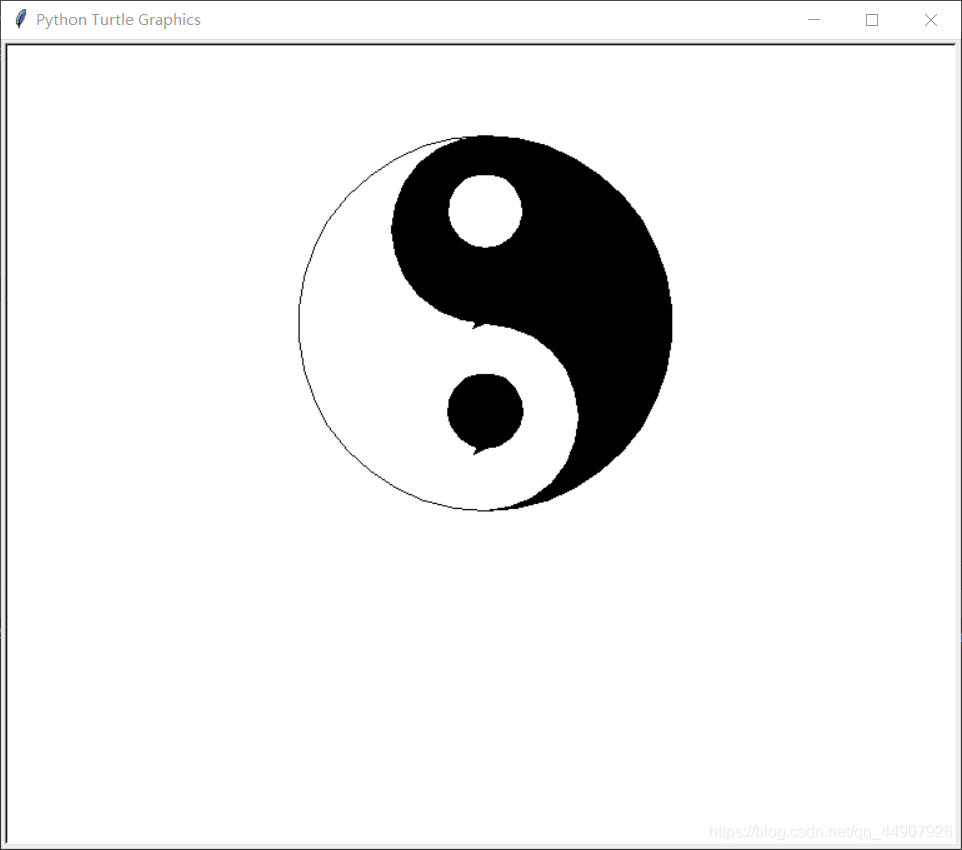
2.樱花树
import turtle as T
import random
import time
def Tree(branch,t):
time.sleep(0.0005)
if branch > 3:
if 8 <= branch<=12:
if random.randint(0,2)==0:
t.color("snow")
else:
t.color("lightcoral")
t.pensize(branch/3)
elif branch<8:
if random.randint(0,1)==0:
t.color("snow")
else:
t.color("lightcoral")
t.pensize(branch/2)
else:
t.color("sienna")
t.pensize(branch/10)
t.forward(branch)
a=1.5*random.random()
t.right(20*a)
b=1.5*random.random()
Tree(branch-10*b,t)
t.left(40*a)
Tree(branch - 10 * b, t)
t.right(20*a)
t.up()
t.backward(branch)
t.down()
def Petal(m,t):
for i in range(m):
a=200-400*random.random()
b=10-20*random.random()
t.up()
t.forward(b)
t.left(90)
t.forward(a)
t.down()
t.color("lightcoral")
t.circle(1)
t.up()
t.backward(a)
t.right(90)
t.backward(b)
t=T.Turtle()
w=T.Screen()
t.hideturtle()
t.getscreen().tracer(5,0)
w.screensize(bg="wheat")
t.left(90)
t.up()
t.backward(150)
t.down()
t.color("sienna")
Tree(60,t)
Petal(200,t)
w.exitonclick()
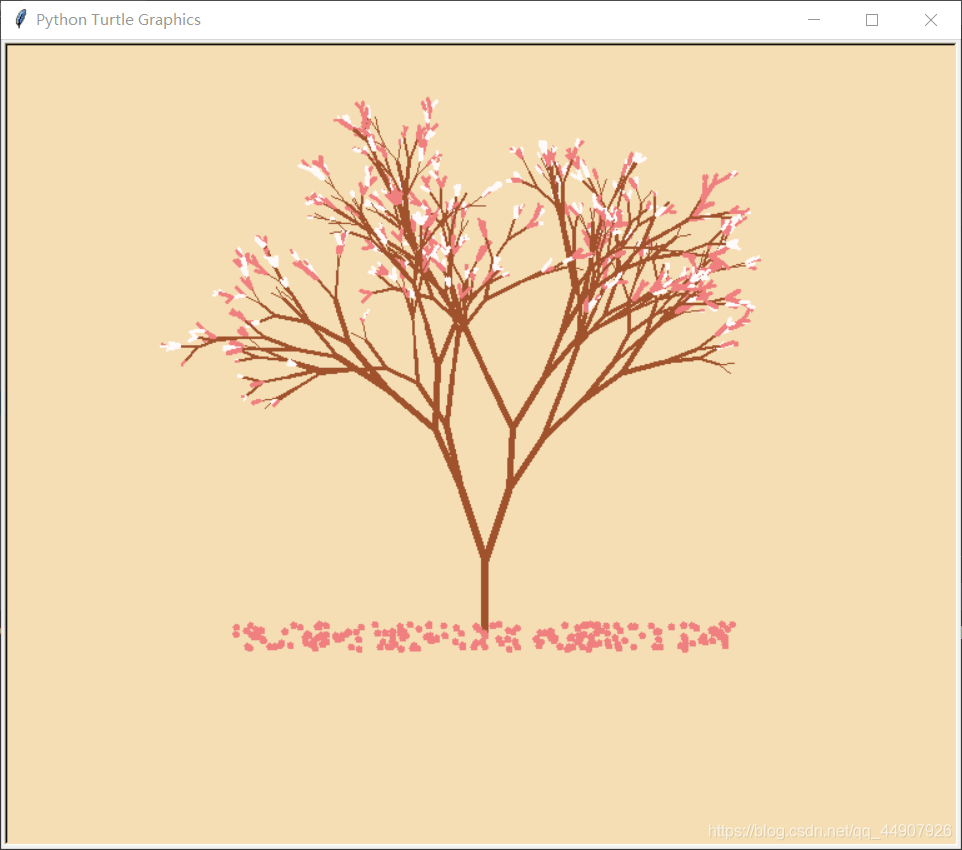
3.可爱的动漫少女
import turtle as te
import time
WriteStep = 15
Speed = 5
Width = 600
Height = 500
Xh = 0
Yh = 0
def Bezier(p1, p2, t):
return p1 * (1 - t) + p2 * t
def Bezier_2(x1, y1, x2, y2, x3, y3):
te.goto(x1, y1)
te.pendown()
for t in range(0, WriteStep + 1):
x = Bezier(Bezier(x1, x2, t / WriteStep),
Bezier(x2, x3, t / WriteStep), t / WriteStep)
y = Bezier(Bezier(