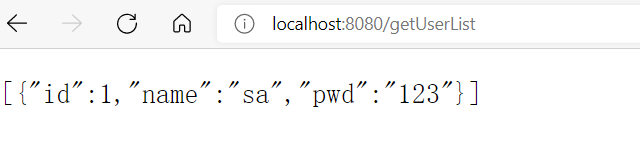????????我们前面讲解了有关springboot的知识点,了解到springboot不是一个框架,而是一个框架的搭建技术,目的是为了简化Spring应用的初始搭建以及开发过程。既然我们要使用springboot做项目,那底层的使用,我们如果还是使用JDBC的话,会比较麻烦,众所周知,MyBatis是替代底层JDBC的一个技术,所以,今天我们介绍springboot如何这个MyBatis。
第一步:引入依赖
????????在pom文件中引入两个依赖,第一个是与MyBatis相关的依赖,第二个是与MySQL数据库相关的依赖。如下图所示:
<dependency>
<groupId>org.mybatis.spring.boot</groupId>
<artifactId>mybatis-spring-boot-starter</artifactId>
<version>2.0.1</version>
</dependency>
<dependency>
<groupId>org.springframework.boot</groupId>
<artifactId>spring-boot-starter-jdbc</artifactId>
</dependency>
第二步:编写配置
????????此时springboot已经通过自动配置,生成了系统所需的MapperScannerConfigurer组件,并给组件注入了DataSource,开发人员需要在application.yml文件中配置mybatis的一些必要配置即可,例如:数据源、mapper文件和接口的位置、别名等等。如下图所示:
spring:
datasource:
username: root
password: root
driver-class-name: com.mysql.cj.jdbc.Driver
url: jdbc:mysql://127.0.0.1:3306/cvs_db?useUnicode=true&characterEncoding=utf8&serverTimezone=Asia/Shanghai
mybatis:
type-aliases-package: com.example.demo.pojo
mapper-locations: classpath:mybatis/mapper/*.xml
????????上面没有说明mapper接口的配置方式,它的配置方式不是在yml文件中配置的,而是通过两个注解完成的,如下:
????????1,@Mapper:标注到mapper接口上即可
????????2,@MapperScan:标注到启动类上,或者某个配置上(即被@Configuration标注的类)
第三步:编写mapper接口以及映射文件
????????这一步就不详细说了,大家肯定都是非常熟悉了,直接上代码了。
@Mapper
@Component
public interface UserMapper {
public List<User> getUserList();
public int addUser(User user);
public int updateUser(User user);
public int deleteUser(User user);
}
<?xml version="1.0" encoding="UTF-8" ?>
<!DOCTYPE mapper
PUBLIC "-//mybatis.org//DTD Mapper 3.0//EN"
"http://mybatis.org/dtd/mybatis-3-mapper.dtd">
<mapper namespace="com.example.demo.mapper.UserMapper">
<insert id="addUser">
insert into user (id,name,pwd) value (#{id},#{name},#{pwd})
</insert>
<update id="updateUser">
update user set pwd=#{pwd},name=#{name} where id=#{id}
</update>
<delete id="deleteUser">
delete from user where id=#{id}
</delete>
<select id="getUserList" resultType="com.example.demo.pojo.User">
SELECT * from user
</select>
</mapper>
@RestController
public class UserController {
@Autowired
UserServiceImpl userService;
@RequestMapping("/getUserList")
public List<User> getUserList(){
return userService.getUserList();
}
}
????????注意:mapper映射文件没有写在src目录下,写在了resources目录下。
????????最后启动一下启动类,然后再浏览器访问一下即可,我这里访问之后,出来了效果,如下图:
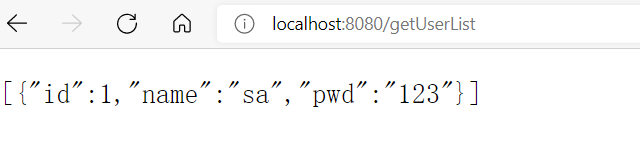
????????哪一步不太明白了,大家可以在评论下面打出来,我们在一起讨论。
cs