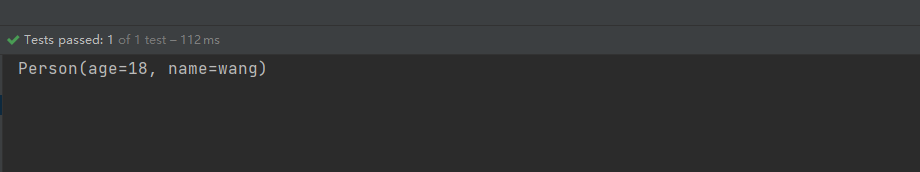根据名字获取Bean
当IOC容器中存在多个同类的Bean时,此时如果使用@Autowired注解从容器中获取Bean,会出现异常,因为这是使用匹配类的方式寻找所需要的Bean,而同类的Bean有多个
@Configuration
public class MyConfiguration {
@Bean
public Person person1() {
return new Person(18, "wang");
}
@Bean
public Person person2() {
return new Person(20, "zhang");
}
}
此时需要使用指定Bean的名称的方式获取Bean
指定Bean的名字
@Qualifier
在注入的成员变量上使用@Qualifier指定所需的Bean名称,顺利获取Bean,Bean的名称为方法名或@Component注解下的类名
@SpringBootTest
class DemoApplicationTests {
@Autowired
@Qualifier("person1")
Person person;
@Test
void contextLoads() {
System.out.println(person);
}
}
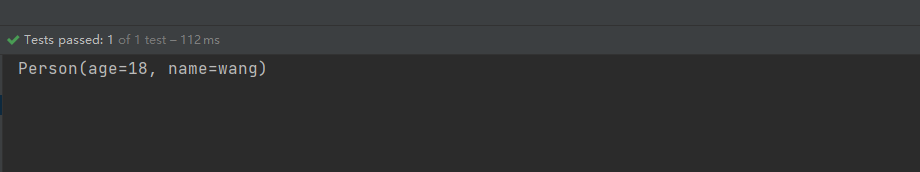
@Resource
第二种按Bean名字注入的方式是使用@Resource注解,这是基于Java原生注解的方式注入,可以不使用@Autowired
@SpringBootTest
class DemoApplicationTests {
@Resource(name = "person1")
Person person;
@Test
void contextLoads() {
System.out.println(person);
}
}
在@Resource的name属性绑定Bean的名称,同样可以获取Bean,但是注意JDK11版本及以上不支持@Resource,而且使用这种方式,不支持@Primary注解,所以不推荐使用
设置主要Bean
设置主要Bean同样可以解决多个同类型Bean的问题,只需要在其中一个Bean上添加@Primary,Spring在自动注入时便会优先注入这个Bean
@Configuration
public class MyConfiguration {
@Bean
@Primary
public Person person1() {
return new Person(18, "wang");
}
@Bean
public Person person2() {
return new Person(20, "zhang");
}
}
自定义Bean的名称
在Spring中,有时我们需要自定义Bean的名称,而不是使用默认的,这个时候可以使用@Bean的属性来自定义名称
@Configuration
public class MyConfiguration {
@Bean("wang")
public Person person() {
return new Person(18, "wang");
}
}
此时如果使用匹配Bean名称的方式取出Bean,则需要使用@Bean属性中自定义的属性名
@SpringBootTest
class DemoApplicationTests {
@Resource(name = "wang")
Person person;
@Test
void contextLoads() {
System.out.println(person);
}
}
使用@Component时也一样可以自定义Bean的名称
@Data
@NoArgsConstructor
@AllArgsConstructor
@Component("wang")
public class Person {
private int age=18;
private String name;
}